AnyDesk Scams: The Good, the Bad, and the Risky

Key Takeaways
Picture yourself as a digital magician, using special powers to control computers from far away. With a wave of your virtual wand, you can make things happen on the digital stage without even being there. Sound like a fairy tale, right? Well, not really, remote access technology has been around for a while now. But, it’s convenience comes with a hidden danger. Cybercriminals are exploiting trusted remote access tools like AnyDesk, Microsoft's Remote Desktop, and TeamViewer to gain access to people's personal data and loot their bank accounts. Last year, American's lost a whopping $806 million due to remote access scams.
Fortunately, there are ways to protect your self from AnyDesk scams and other online threats (spoiler alert - Guardio). In this article, we delve into the mechanics of AnyDesk scams and, more importantly, give you some concrete advice on how you can keep yourself safe from them. Let’s jump in.
{{component-cta-custom}}
What’s Remote Access?
Believe it or not, remote access technology (RAT) dates back to the late '60s, with the birth of ARPANET, the precursor to the internet. However, it wasn't until the early '90s that companies like Symantec began commercializing remote control and file transfer technology between computers with products like pcAnywhere.
From ARPANET days to applications like AnyDesk today, remote access has become a lot more sophisticated and ingrained in our lives. It's perfect for managing your PC from anywhere in the world, providing remote IT support, as well as working remotely.
Simply put, remote access software allows one computer to connect to another over the internet, essentially providing control over the distant computer as if you were physically sitting in front of it. This technology is widely used for legit purposes like troubleshooting, technical support, or accessing work files from home. It allows you to share data, and even gain direct control of another computer's desktop environment.
Unfortunately, cybercriminals are the reason we can’t have nice things. In other words, the same functionality that makes remote access software so powerful and convenient can also make it a potential security risk. If exploited by bad guys, it can provide a gateway for scammers to access your system, steal personal information, or commit other forms of fraud. Their goal is to trick you into believing there's something wrong with your computer or bank account and gain access by “wanting to help you” 'fix' a problem you never had in the first place.
Maybe you're thinking, this is so far-fetched, it'll never happen to me. In reality, one out of ten people fall victim to scams or fraud each year. Last year, in the US alone, the FBI reported a whopping $806 million in losses due to remote access scams. So even if you’re a super tech-savvy guru, and you think it won’t happen to you, chances are it might happen to someone you know and care about.
Is Anydesk Safe?
Many remote access scams are referred to as "AnyDesk scams," but AnyDesk is just one of many remote access software options scammers take advantage of. Microsoft's Remote Desktop, Chrome Remote Desktop, and TeamViewer can also be used to trick people. In essence, the name "AnyDesk" has become somewhat synonymous with these types of scams, but remote desktop applications, in general, carry the same risk.
How Do AnyDesk Scams Work?
Picture this, you’re minding your own business, browsing the web, rocking out to Miley Cyrus’ latest music video, when an intrusive message suddenly invades your screen. "Your computer has been hacked," it screams, sending a jolt of terror down your spine. Your heart pounds as you continue reading: “Contact this number immediately to resolve this urgent issue”. Scary right? Sadly, this frightening scenario became a terrifying reality for a woman in Massachusetts who lost a staggering $200,000 to cybercriminals.
It all started when Oprah (alias name) received an alarming pop-up alert on her computer screen, warning that her system had been compromised or "hacked." Panicked, she immediately called the provided phone number and was redirected to what she believed was the "fraud department." Ironically she was really calling the scammers. Pretending to be the fraud department, they told her that money had already been stolen from her bank account and was currently en route to a gambling facility in Europe. The tone of the call was urgent, making Oprah think she had to act fast. Shocking right? And that's not even the end of it...
Acting as her savior, the (fake) "fraud department" advised her to download a remote access program giving them access to her computer. They claimed that after downloading the software, they could “check” her bank account and secure it. The scammers then “assisted” her in transferring her remaining funds into what they called "safe wallets," supposedly to protect her money from further unauthorized access by hackers.
Over weeks of horrendous phone calls and messages, she was convinced to empty her entire financial life—bank, credit union, and even retirement accounts—into these so-called "safe wallets" - which were actually the scammer's bank account. Oprah lost her life savings to this scam, and what makes it even more tragic is that the scammers are still on the loose. Most likely prying on their next victim.
You may be thinking that this would make a great plot for the next scam docuseries on Netflix, but sadly, it's a chilling reality that can happen to you and your loved ones. Gulp…
Tech Support vs. Remote Access Scams - What’s the Difference?
You may have heard of tech support scams, and they share some similarities with remote access scams, but are not identical. Both exploit remote access applications like AnyDesk to gain unauthorized entry to people’s computers, but they do so by different methods.
Tech support scams often begin with a pop-up alert or phone call warning you that your computer has been "infected" or "compromised." The scammer then convinces you to buy software to protect your computer - in which case they’ll just ask for your payment details over the phone, with no remote access software involved. Or in the remote access version of this scam, they’ll ask you to install remote access software like AnyDesk to "fix" the issue. Once they have access, they may steal data, install malware, or even lock you out of your own system until you pay a ransom. Yowza.
Remote access scams, on the other hand, usually involve tricking people into giving remote access to their computers under the guise of some other reason, like assisting with a financial transaction or helping to "secure" their accounts. Once access is gained, scammers may steal funds directly or engage in other types of financial fraud.
Despite their differences, the underlying theme is the same: both types of scams exploit the functionality of remote access apps like AnyDesk to trick and defraud people. AnyDesk scams often exploit the trust we have in well-known brands and real companies like Microsoft, Apple, and even financial institutions to make their scam appear more legitimate. By posing as representatives of these well-known businesses, scammers are more likely to gain trust and successfully execute their schemes. Whatever their method is, their goal is always the same, to either get your information or straight up empty your wallet.
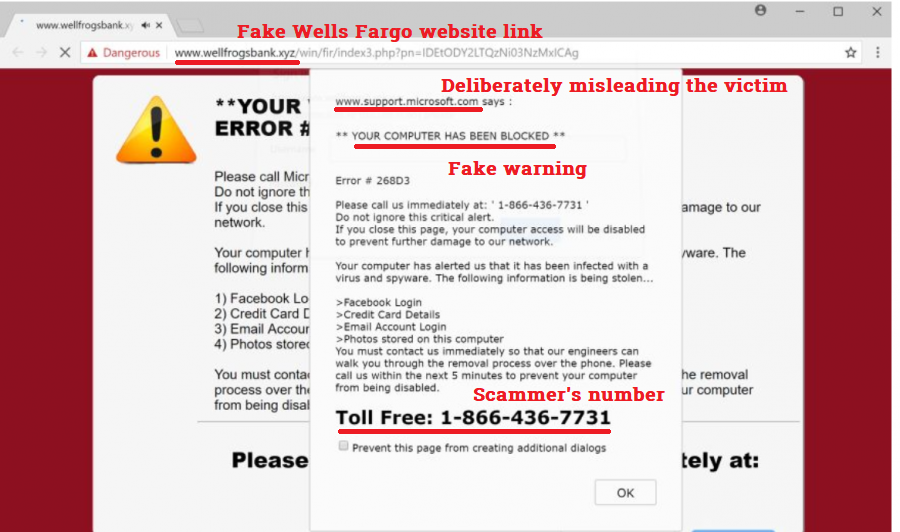
Popular AnyDesk App Scams
AnyDesk scams are widely used by scammers, and their effectiveness lies in their ability to use social engineering to exploit trust and manipulate human psychology. The method of reeling you into the scam may vary between phishing emails, malicious pop-ups, texting, or even calling you. Here's a breakdown of some common scams involving AnyDesk and why they tend to work so well:
Tech Support Scams
As mentioned before, tech support and remote access scams are not one and the same. But they are worth noting here because some cybercriminals still use AnyDesk and similar software for tech support scams.
How it works: The scammer pretends to be from a reputable company's tech support team. They tell you that your computer has been compromised, and they can fix it, but they need to access it remotely via remote access software like AnyDesk.
Why it's effective: People tend to trust authoritative figures. The scammer uses technical jargon and a sense of urgency to convince you to download AnyDesk and grant them access.
Banking Scams
How it works: Someone reaches out to you, supposedly from your bank, claiming that your account has suspicious activities. They ask you to verify your account by installing AnyDesk. Once you do, they gain access to your banking apps and transfer money out.
Why it's effective: Banks do actually send fraud alerts, so the scam is believable. Once you've granted them access, the speed at which they can transfer funds out of your account leaves little time for you to realize the scam.
"Refund" Scams
How it works: The scammer claims to owe you a refund for a service or product and insists that they can only process it if you install AnyDesk. Obviously the claim is totally bogus, and all they want is access to your bank account. Once they gain access, they reverse a small deposit to make it appear as though a refund has been made and then quickly withdraw large sums.
Why it's effective: The initial small deposit makes you believe that they are genuine, by which point it's often too late.
Job Offer Scams
How it works: Scammers send job offers requiring you to purchase software or equipment. So let’s say you get this amazing job offer and accept the position! You're told the IT department will be in touch to help you get ready for work. They also mention that you need to purchase software and equipment, which they will pay for, and ask you to install AnyDesk for "training" purposes. They then access your account, deposit fake checks, and withdraw real money.
Why it's effective: The job offer often seems legitimate, and the scammer's willingness to deposit money first builds trust.
Lottery and Prize Scams
How it works: You receive an email or a call informing you that you've won a prize or lottery, but to claim it, you'll need to pay a fee or confirm your identity. For that purpose, they instruct you to download AnyDesk so they can "assist" you in the payment or confirmation process. They then access your financial information.
Why it's effective: The lure of easy money or valuable prizes can make even skeptical people drop their guard. The promise is often too good to resist, making this scam highly effective.
Fake Invoice Scams
How it works: Scammers send you a phony invoice for a service or product you never purchased. To resolve the "issue," they ask you to connect via AnyDesk, where they proceed to steal your financial or personal information.
Why it's effective: The scam creates confusion and a sense of urgency, as nobody wants unpaid bills or legal complications. This often pushes people to act before thinking.
Rental Scams
How it works: Fake rental listings are posted online, and interested renters are told they can only view the property via a remote connection through AnyDesk. Once connected, scammers get access to the potential renter's personal and financial details.
Why it's effective: Given that remote viewings have become more common these days, people are more willing to agree to this non-traditional arrangement, exposing themselves to risk.
"Friend in Need" Scams
How it works: A scammer hacks into your friend's email or hijacks their social media account and sends you a message claiming they're in some sort of emergency and need financial help. They ask you to connect via AnyDesk to help them access funds.
Why it's effective: The scam exploits your trust and willingness to help a friend in need, making you more likely to ignore red flags.
{{component-tips}}
How to Protect Yourself from AnyDesk Scams
As you’ve seen AnyDesk scams can be extremely dangerous, so it's important that you take safety precautions to protect yourself. Here are some useful tips to help you protect yourself against these nasty scams:
1. Verify identity: If you get a random message or call asking for remote access to your computer, be super cautious. Unless you initiated the communication and are sure you're dealing with a legitimate service, keep that virtual door locked.
2. Use trusted sources: Only download remote access software from trusted sources, and double-check the URL to make sure you're on a secure and official website.
3. Multi-factor authentication (MFA): Enable multi-factor authentication on your accounts whenever possible. This adds an extra layer of security, making it more difficult for scammers to gain control.
4. Don't share access codes: Never share any remote access codes or passwords online or over the phone unless you've verified the identity of the person you're speaking to.
5. Check reviews: If you have to download any remote access software, look for reviews and ratings to ensure it's reputable. Stick with well-known software that has strong user reviews.
6. Monitor bank accounts: Regularly monitor your bank statements and set up alerts for large or unusual transactions. Contact your bank immediately if you notice anything suspicious.
7. Educate and inform: Keep yourself updated about the latest scam techniques. Inform your friends and family members, especially those who might not be tech-savvy, about the risks and what they can do to protect themselves.
{{component-cta-custom}}- Constantly protects your online accounts from phishing emails and new threats.
- Tells you if the emails contain links that lead to dangerous sites.
- Notifies you in real-time if you’re about to open a dangerous link.
- Alerts you of emails with remote access scams that pose a risk to your personal information.
Guardio offers a comprehensive solution that goes beyond traditional antivirus software, and helps eliminate the risk of falling victim to AnyDesk scams, phishing attempts, and clicking on dangerous links.
9. Consult experts: When in doubt, consult with an IT professional or a trusted friend who understands technology before taking any steps you're unsure about.
10. Report suspicious activity: If you suspect you've been targeted, report it to the relevant authorities to help prevent others from becoming victims.
11. Keep software updated: Ensure that your operating system and all software are up to date with the latest security patches.
Remote desktop applications like AnyDesk are undeniably handy tools, but they come with risks that we can't afford to ignore. With a whopping $806 million reported in losses by U.S. citizens last year due to these scams, the threat is anything but hypothetical. Whether it's tech support scams or a more complex remote access ploy, these scammers are getting craftier by the minute. The key to staying safe lies in awareness and precautionary measures. Don't underestimate the power of a little skepticism and the impact of double-checking. Protecting yourself is a lot easier than trying to reclaim a drained bank account or stolen identity. Stay alert, stay Informed, and most importantly, stay safe.
Conclusion
Remote access tools like AnyDesk have revolutionized the way we interact with technology but unfortunately, they've also opened the door to new forms of cybercrime. As scams become more sophisticated, it's no longer enough to rely on common sense alone. This guide has unpacked how scammers operate and offered essential strategies for staying safe.
The key takeaway? Awareness and caution are your best defenses. Always verify who you're dealing with, never grant remote access without absolute certainty, and use protective tools like Guardio to add an extra layer of online security.
{{component-cta-custom}}








