8 Facebook Scams: How to Spot and Prevent Them in 2026

Key Takeaways
- Urgency and pressure are common scam tactics
- Verify the sender and URL by using official channels
- Never share passwords or one-time codes through messages
- If you clicked, change passwords and review account activity
- Real-time warnings can help stop lookalike sites before you enter details
Facebook remains a hotspot for scammers looking to exploit unsuspecting users. From phishing attacks to fake giveaways, scammers continuously adapt their tactics to bypass security measures. With millions of Facebook users engaging daily, cybercriminals leverage various strategies to defraud individuals and businesses alike. This guide will help you recognize, avoid, and protect yourself from Facebook scams in 2026.
{{component-cta-custom}}
What Are Facebook Scams?
Facebook scams are fraudulent activities designed to steal money, personal information, or account access. Scammers often use fake Facebook login pages, impersonation tactics, and malicious links to trick Facebook users into divulging sensitive data. These scams exploit trust, urgency, and the popularity of online platforms to defraud unsuspecting individuals.
8 Common Types of Facebook Scams
Facebook users must remain aware of common scams that can compromise their security and personal data. Here are some of the most prevalent types:
1. Phishing Scams
Scammers send fake messages or emails pretending to be Facebook, asking users to enter login credentials on a fake website. These stolen details are then used to hijack accounts, potentially leading to identity theft and unauthorized access to personal information.
A phishing campaign targeted thousands of Facebook users by sending messages claiming their accounts would be disabled unless they verified their details. Those who entered their credentials found their accounts hacked and used to spread the scam further.
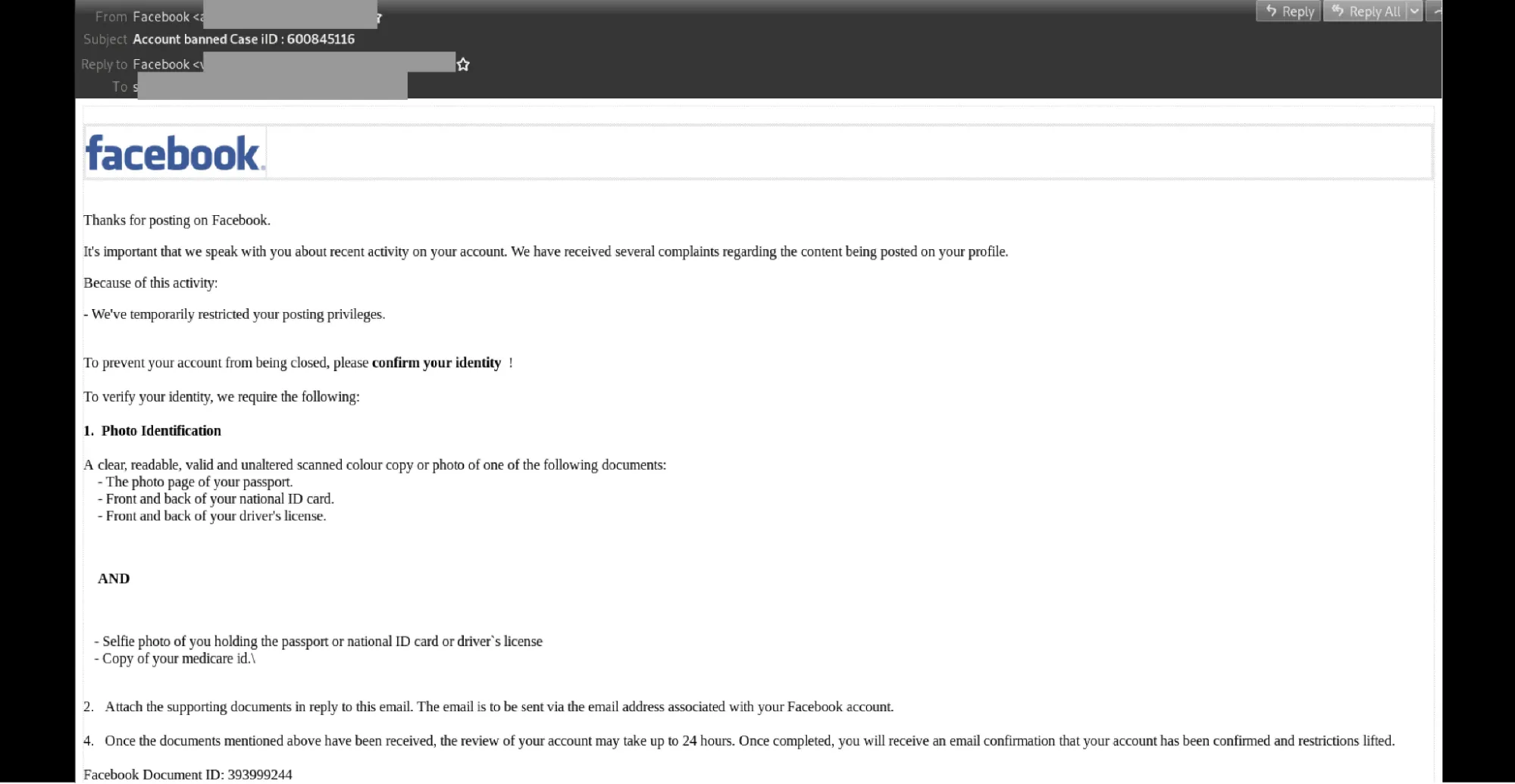
2. Fake Giveaways and Contests
Fraudsters lure users with fake contests promising expensive prizes. Winners are often asked to provide personal details or pay a fee to claim their "prize." These scams are designed to harvest personal data or defraud victims through upfront charges.
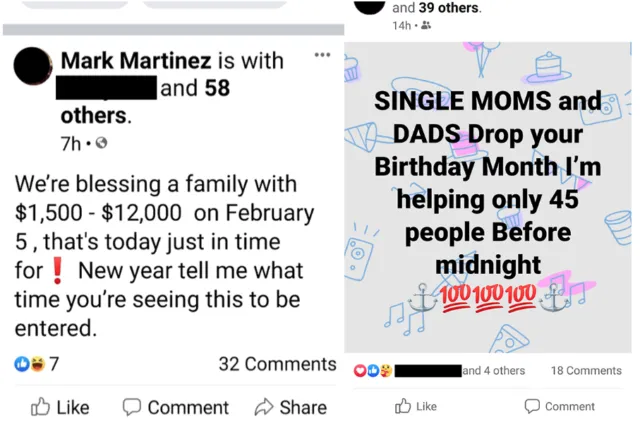
3. Impersonation and Account Takeover Scams
Scammers duplicate real profiles or hack existing ones to deceive friends and family into sending money or sensitive information. Fake accounts are used to impersonate trusted individuals, leading to unauthorized financial transactions or social engineering fraud.
If a hacker gains access to your business Facebook account, they can do more than just steal your profile. They can access your network and ads account, manipulate your business assets, and even send deceptive messages to your friends and family, tricking them into scams. Account takeovers are difficult to reverse and can cause significant financial and reputational damage.
A scammer copied a well-known influencer’s Facebook page, sending messages to followers claiming they had won a prize but needed to pay a small fee to claim it. Several victims reported losing hundreds of dollars before the fake account was shut down.
4. Marketplace and Online Shopping Scams
Facebook Marketplace scams involve fake sellers listing non-existent products or buyers sending counterfeit payments. Scammers may also request non-traceable payment methods, such as gift cards or wire transfers, making it difficult for victims to recover their funds.

5. Fake Job Offers and Work-From-Home Scams
Scammers post fake job listings requiring upfront fees for training or equipment, often leading to financial loss. Some victims may also be tricked into providing sensitive personal information under the guise of employment verification.

6. Romance and Catfishing Scams
Fraudsters create fake profiles to build emotional relationships with victims before requesting money, a type of romance scam that preys on trust and vulnerability. These scams often involve long-term deception and psychological manipulation.
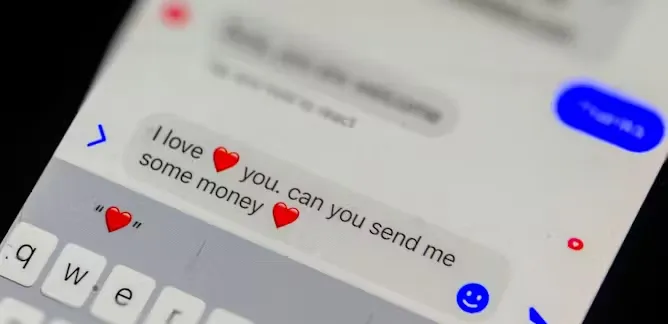
7. Crypto and Investment Fraud
Scammers promise high returns on cryptocurrency or stock investments. Victims invest, but never see any returns. These scams often use fake testimonials, social media influencers, and misleading promises to lure investors.
A fake cryptocurrency investment promising some significant returns in a week prompted users to invest but they never saw their money again, and the scammer disappeared after collecting thousands of dollars.
8. Malicious Links and Malware Downloads
Users are tricked into clicking malicious links that install spyware or steal credentials. These links may appear in messages, comments, or ads disguised as legitimate sources, ultimately compromising devices and personal data.
A Facebook user received a message from a friend containing a link titled "Is this you in the video?" Clicking the link led to a fake Facebook login page, where entering credentials resulted in account hijacking and further spread of the scam.
How to Identify a Facebook Scam
Scammers are becoming increasingly sophisticated, making it difficult to distinguish real from fake. However, here are some common signs that indicate a potential scam:
- Check the Profile: Before engaging with a person or page, review their profile history. Look at when the account was created, as recently made profiles with minimal activity can be suspicious. Additionally, check if the name has changed multiple times, as this could indicate that a scammer has repurposed an old or hacked account to appear legitimate.
- Too-good-to-be-true Offers: Scammers often use exaggerated claims or offers that seem too good to pass up. Whether it’s a promise of free money, a luxurious prize, or an unbelievable investment opportunity, if it sounds unrealistically good, it’s likely a scam. These scams often involve fake giveaways or lottery scams where users must provide personal information or pay a small "processing fee" to claim their prize.
- Urgent Messages: Creating urgency is a common tactic used by scammers to pressure victims into acting without thinking. Messages claiming that your Facebook account will be locked, you’ve won a prize that must be claimed immediately, or that a loved one is in distress and needs money are all red flags. Always take time to verify the legitimacy of any urgent request before taking action.
- Poor Grammar and Spelling: Many scams originate from non-native speakers or automated bots, leading to obvious errors in grammar, punctuation, and spelling. If you notice messages, comments, or ads with inconsistent language or unusual wording, be cautious. Legitimate businesses and Facebook itself use proper language and communication standards.
- Requests for Sensitive Information: Facebook will never ask for your password, payment details, or sensitive personal information through messages or emails. Scammers, however, frequently send phishing emails or fake Facebook login pages designed to steal user credentials. If you receive such a request, do not provide any details and report the scam to Facebook.
- Fake Reviews and Endorsements: Scammers create fake websites and fabricate testimonials to appear credible. They may use stolen images of celebrities or influencers to promote fraudulent products or investments. Before engaging with an offer or company, look for reviews on reputable platforms and verify the legitimacy of their endorsements.
Steps to Protect Yourself from Facebook Scams
While scams on Facebook are widespread, there are several proactive measures you can take to protect yourself. Implementing these strategies can help protect your personal and financial information:
Step 1: Using Browser Security Tools to Detect Malicious Links
Security browser extensions and antivirus software can help detect malicious links before you click on them. These tools flag suspicious websites and prevent malware installation. Consider installing a cybersecurity solution like Guardio to enhance browsing safety. Guardio provides real-time protection against phishing attempts, harmful sites, and other online threats.
In addition to its browser extension, Guardio also offers a mobile app for Android and iOS that includes browsing protection and can block phishing sites, ensuring security across different devices.
Step 2: Identifying and Blocking Suspicious Accounts Automatically
Scammers often use fake accounts to impersonate individuals, businesses, or support representatives. Enable Facebook’s privacy settings to restrict who can send you friend requests and messages. Additionally, verify profiles before accepting requests, especially from unfamiliar users. Guardio can help by identifying suspicious activity and blocking fraudulent sites, offering an extra layer of security against impersonation scams.
Step 3: Strengthening Privacy and Security Settings
Adjusting Facebook’s security settings can limit what information scammers can access. Set your profile to private, restrict who can see your friend list, and control app permissions to minimize exposure to cyber threats. Regularly review your privacy settings to stay ahead of new threats.
Step 4: Enabling Multi-Factor Authentication (MFA)
Adding multi-factor authentication (MFA) to your Facebook account ensures that even if someone steals your password, they won’t be able to access your account without a second verification step. Use authentication apps like Google Authenticator for added security.
Step 5: Avoiding Suspicious Links and Downloads
Never click on suspicious links in messages, comments, or emails, especially if they urge immediate action. Scammers use shortened URLs and misleading domains to trick users into visiting phishing websites. If unsure about a link’s legitimacy, hover over it to preview the destination before clicking.
Step 6: Fact-Checking Posts and Offers Before Engaging
Verify Facebook job scam postings, giveaways, and promotions before engaging. Search for company names on Google, check for official websites, and cross-reference with scam alert lists. Identity theft report services can also help confirm the legitimacy of suspicious transactions.
Step 7: Securing Payment Methods for Marketplace Transactions
For Facebook Marketplace scams, never make payments via unsecured methods like wire transfers or prepaid gift cards. Instead, use secure payment platforms that offer fraud protection. If possible, conduct in-person transactions in safe public locations.
What to Do If You’ve Been Scammed on Facebook
If you’ve fallen victim to a Facebook scam, taking immediate action is crucial. Follow these steps to mitigate damage and secure your account:
Report the Scam to Facebook
If you suspect a scam, report it to Facebook through their Help Center. Flag fraudulent accounts, posts, or ads to prevent other users from falling victim to the same scam. The faster a scam is reported, the quicker it can be removed.
Secure Your Account and Change Passwords
If your account has been compromised, reset your password immediately. Enable multi-factor authentication and remove any unknown devices from your account settings. If you suspect unauthorized changes, recover your account through Facebook’s security features.
Scan for Malware and Remove Suspicious Extensions
Use security software to scan your device for spyware and malware. Some Facebook phishing scams involve malware that logs keystrokes or steals credentials. Regularly update your browser and remove suspicious extensions.
Freeze or Recover Lost Funds
If you have sent money to a scammer, contact your bank or payment provider immediately. Many institutions offer chargeback protections for fraud victims. File an identity theft report if your personal information was stolen.
Monitor for Unauthorized Account Activity
Regularly check your login activity under Facebook’s Security and Login settings. Sign out from unrecognized sessions and enable alerts for unapproved login attempts. Guardio’s advanced monitoring system goes beyond basic security checks by detecting unusual behavioral patterns.
Prevent Future Attacks with Advanced Security Tools
Install cybersecurity tools that help detect online scams, malicious websites, and fraudulent messages. Unlike traditional security software, Guardio proactively prevents threats by scanning every site you visit for hidden phishing traps and unauthorized data collection attempts. Its smart filtering technology blocks suspicious sites before you even load them.
How to Protect Your Facebook Business Page from Scammers
Business pages on Facebook are frequent targets for scammers. Protecting your brand and customers from fraudulent activities is essential for maintaining trust and security.
- Identify Fake Reviews and Bot Comments: Scammers use fake reviews and bot-generated comments to manipulate business reputations. Use moderation tools and third-party review verification platforms to remove fake ads on Facebook.
- Prevent Unauthorized Access to Business Accounts: Limit admin access to only trusted team members and require multi-factor authentication for all account managers. This prevents unauthorized takeovers of your business page.
- Monitor for Impersonation Attempts: Regularly search for duplicate business pages or fake Facebook login pages that impersonate your brand. Report any impersonators to Facebook and alert your audience about potential scams.
- Block and Report Fake Users: Use Facebook’s blocking and reporting tools to remove scam accounts from engaging with your business page. Facebook provides additional security features for businesses that handle transactions.
How Scammers Operate on Facebook
Understanding how scammers operate can help you stay vigilant. They use various deceptive techniques to manipulate users into sharing personal details or making payments.
Social Engineering Techniques
Scammers often exploit emotions to manipulate their targets to comply with their demands. The most common tactics include:
- Romance Scams: Scammers create fake profiles to form emotional relationships with victims, eventually requesting money under the pretense of an emergency, medical expenses, or travel costs to meet in person. Victims who are emotionally invested may send significant amounts of money before realizing they have been deceived.
- Urgent Financial Requests: Fraudsters pose as friends or family members in distress, claiming they need immediate financial help due to an emergency, legal trouble, or medical issues. They often create a sense of urgency to pressure victims into sending money quickly, before they have time to verify the request.
- Fear Tactics: Some scammers pretend to be law enforcement officials, government agencies, or Facebook security representatives, claiming that your account has been compromised or that you are in legal trouble. They pressure victims into providing sensitive information or making payments to avoid alleged consequences.
Fake Profiles and Bots
Scammers use fake profiles and automated bots to spread fraud across Facebook. These fraudulent accounts can take many forms, including:
- Impersonation Accounts: Scammers create duplicate accounts using stolen profile pictures and details from real users. They then message the friends and family of the real person, asking for money or personal information.
- Bots Spreading Malicious Links: Automated bots are programmed to comment on posts, send friend requests, or message users with links that lead to phishing sites or malware downloads. Clicking on these links can compromise your account or device security.
- Engagement Farming: Scammers use bots to artificially boost engagement on fake giveaways, suspicious business pages, or scam advertisements. They lure people into sharing personal information by making a post appear more legitimate through increased likes, shares, and comments.
- Fake Support Accounts: Some scammers pretend to be Facebook support representatives, reaching out to users claiming that their accounts have been flagged for suspicious activity. They then trick users into providing login credentials, enabling the scammers to hijack their accounts.
{{component-tips}}
How Guardio Helps You Stay Safe on Facebook
Scams on Facebook are becoming sophisticated due to the use of AI. Scammers leverage artificial intelligence to create realistic fake profiles, generate convincing messages, and automate fraudulent campaigns at an unprecedented scale. These AI-powered scams make it harder to differentiate between legitimate and fraudulent content.
Guardio provides a powerful layer of protection against online threats, ensuring your Facebook experience remains secure. Here’s how Guardio protects you from scams, phishing attempts, and malicious activities:
1. Blocking Malicious Links and Phishing Attempts: Guardio proactively scans web pages before you access them, blocking malicious links, phishing websites, and scam pages that could compromise your personal data. This helps prevent identity theft and financial fraud.
2. AI-Powered Scam Detection: With the rise of AI-generated phishing scams, Guardio employs advanced machine learning algorithms to detect and block sophisticated threats. Whether it’s a deceptive message urging you to reset your password or a fraudulent giveaway, Guardio filters out harmful content before you engage with it.
3. Real-Time Critical Security Alerts: Guardio goes beyond traditional browser protection by providing live notifications via phone calls and text messages when a critical security threat is detected. This feature is particularly useful for preventing financial scams such as wire fraud, refund scams, and social engineering attacks that target Facebook users.
4. Protection Against Impersonation and Fake Accounts: While Guardio does not explicitly detect fake profiles, it blocks websites and browser extensions associated with impersonation scams. This means it helps protect you from fraudsters attempting to pose as businesses, influencers, or even your friends to steal personal information.
5. Protecting Your Personal Information: Guardio offers identity protection services, monitoring data breaches and unauthorized access attempts. If your credentials are leaked online, Guardio notifies you immediately so you can take action to secure your Facebook and other connected accounts.
6. Preventing Unauthorized Access to Business Accounts: For businesses running Facebook ads, account security is crucial. A single phishing link can lead to unauthorized access and significant financial loss. Guardio helps by detecting and blocking scam websites, alerting users to suspicious links, and providing an extra layer of protection against phishing attempts.
By integrating these security measures, Guardio acts as an all-in-one digital shield, allowing you to use Facebook safely and confidently.
Conclusion
As Facebook scams evolve, staying informed is your best defense. By recognizing the warning signs, securing your account, and using privacy settings, you can protect yourself from online scams. If you ever suspect fraudulent activity, take immediate action to protect your data and finances. Implementing advanced security measures, avoiding fake websites, and verifying online interactions will ensure a safer experience on Facebook. Take control of your digital safety by installing Guardio and staying one step ahead of cybercriminals.
{{component-cta-custom}}
FAQs
What should I do if I click on a scam Facebook link?
Act fast to secure your data and prevent further damage.
- Immediately change your Facebook password and enable two-factor authentication.
- Use Guardio’s dashboard to check for malicious downloads or browser hijackers.
- Scan your device for spyware or keyloggers that may have been installed.
- Report the scam to Facebook to help prevent others from falling for it.
Guardio also helps you remove risky extensions automatically.
How do I report and block a scam account on Facebook?
Don’t just block, report the scam to help others stay safe.
- Go to the scammer’s profile, click the three dots, and choose “Report.”
- Select the reason, such as impersonation or scam, and submit.
- Block the account to prevent future contact.
- Use Guardio to identify dangerous links in messages or profiles before you click.
Keep track of what Guardio blocks in your Browsing Activity Page.
Can Guardio protect my Facebook Business Page from scams?
Yes, Guardio helps keep your business safe from impersonators, fake reviews, and hijacks.
- Guard against phishing links used to steal access to ad accounts.
- Get real-time alerts for suspicious links in comments or messages.
- Monitor for browser hijackers that can silently redirect login info.
- Control browser permissions for all team members to reduce exposure.
Learn how Guardio helps secure your business identity online.
How does Guardio detect AI-powered Facebook scams?
Scammers are using AI to scale phishing attacks but Guardio fights back with machine learning of its own.
- Guardio blocks links and websites tied to AI-generated scams before you even click.
- Analyzes behavioral patterns, not just keywords, to detect subtle threats.
- Provides critical phone alerts for high-risk activity, like login theft or refund scams.
- Monitors data breaches so you know instantly if your login credentials are leaked.
Here’s how Guardio’s AI-driven protection shields you from modern threats.
What is the fastest safe first step for 8 Facebook Scams: How to Spot and Prevent Them in 2026?
Start by verifying the source using official channels (official website/app) rather than clicking message links. Then follow step-by-step checks.
What are common red flags to watch for?
Urgency, unusual links, and requests for sensitive details are common red flags. When in doubt, verify through a trusted path.








