How to Secure My Facebook Account From Hackers: 8 Key Steps

Key Takeaways
- Weak passwords and lack of two-factor authentication are the most common reasons Facebook accounts get compromised.
- Phishing attacks, often via fake login pages or malicious Messenger links, are a leading cause of Facebook account breaches.
- Leveraging Facebook’s Security Checkup tool and enabling two-factor authentication (2FA) can significantly reduce the risk of account takeovers.
- Connected third-party apps can expose personal data if not reviewed and restricted through Facebook’s app permissions settings.
- Relying solely on Facebook’s built-in security features may leave users vulnerable to sophisticated scams and unflagged breaches.
- Guardio enhances security by blocking phishing pages, detecting harmful browser activity, and alerting users to leaked Facebook data in real-time.
Securing your Facebook account from hackers starts with a few straightforward but essential steps. Use a strong, unique password that isn't easy to guess. Enable two-factor authentication (2FA) to add an extra layer of protection. Be cautious with unfamiliar links and messages because many hacks begin with simple scams.
While Facebook offers several built-in security features, many users overlook them or don’t know they exist. This guide will walk you through 8 practical steps to help you protect your account, spot common threats, and make smarter choices online.
{{component-cta-custom}}
How to Secure My Facebook Account: Key Steps
Here are eight important, easy-to-understand steps that can help you protect your Facebook account from hackers and keep your personal information safe.
1. Set Up a Unique, Strong Password
Your password is your account’s main lock, so make it strong and different from all your other passwords.
A strong password should be at least 12 characters long and include a mix of uppercase and lowercase letters, numbers, and symbols (like !, @, or #).
Avoid using obvious things like your name, birthdate, or common words that hackers can guess easily. Also, never use the same password on Facebook that you use on other websites. If one site gets hacked, hackers will try that password on your Facebook account, too. Consider using a password manager to create and remember strong passwords for you.
2. Turn On Two-Factor Authentication (2FA)
When you turn on two-factor authentication, Facebook will ask you for a unique code whenever you or anyone else tries to log in from a new device or browser. This code usually comes via text message or an authenticator app on your phone. This extra step makes it much harder for hackers to access your account, even if they somehow get your password. Tools like Guardio can also check if you have 2FA enabled and guide you through setting it up if you don’t.
3. Stay Logged Out on Shared Devices
Shared devices like computers at libraries, schools, or cafes are risky. Always log out after you’re done.
If you stay logged in on a device that other people can use, anyone could open Facebook and see your messages, posts, or personal information. Make it a habit to log out completely after using Facebook on shared or public devices to protect your privacy.
4. Review and End Unrecognized Active Sessions
Facebook lets you see every device that’s logged into your account. Use this to spot anything suspicious.
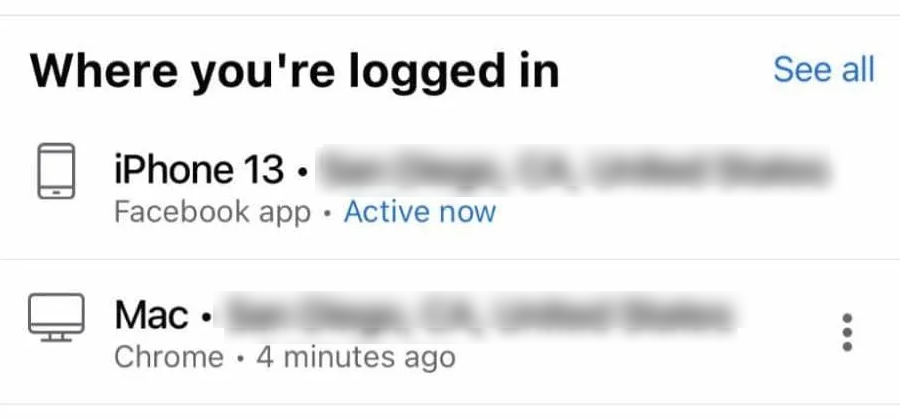
Go to your Facebook settings and look for “Where You’re Logged In.” This section shows all the devices and locations currently using your account. If you see a login from a place or device you don’t recognize, end that session immediately to kick out any unauthorized users. This helps stop hackers who might have gained access without your knowledge.
5. Use Login Alerts for Unusual Sign-Ins
Facebook can send you an email or notification anytime there’s a login from a new device or location. This gives you a chance to act quickly, such as changing your password or logging out of other devices before hackers can do any harm.
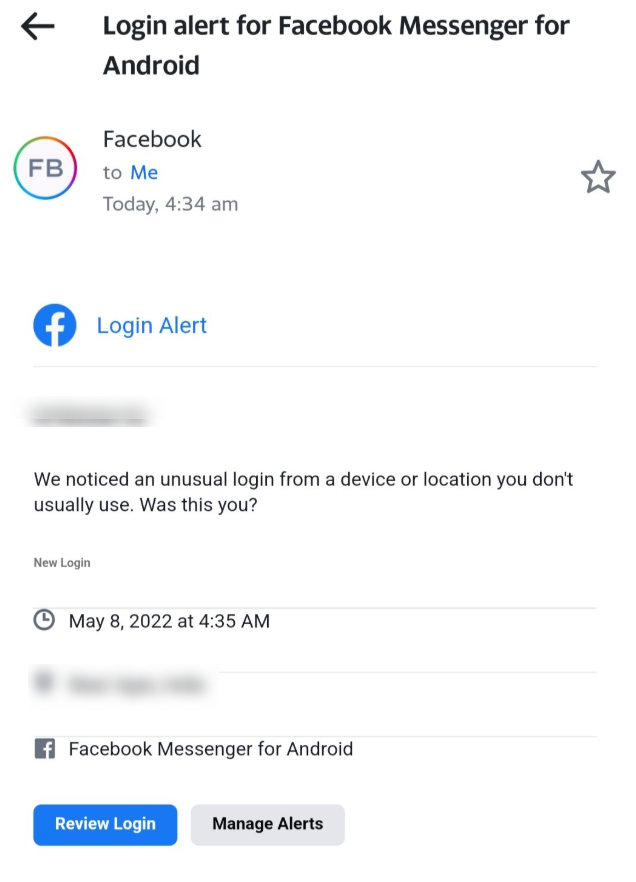
6. Monitor Facebook Emails for Unfamiliar Activity
Keep an eye on your inbox for Facebook emails about things like password changes, new logins, or security alerts. If you get an email and it wasn’t you who made the change, it’s a strong sign that someone else might have access to your account. Follow the instructions in the email to secure your account, or visit Facebook’s security help page.
7. Don’t Click on Suspicious Links or Messages
Be extra careful when you get messages or see posts and ads with links, especially if they come out of the blue or feel off. These links can lead to fake Facebook login pages (called phishing) or even install harmful software (malware) on your device.
Hackers often trick people by breaking into one Facebook account and then messaging all their friends. So, even if you trust the sender, pause and think. If a friend suddenly asks for money, urgent help, or sends a weird link, then double-check. Call or message them directly to confirm it's really them.
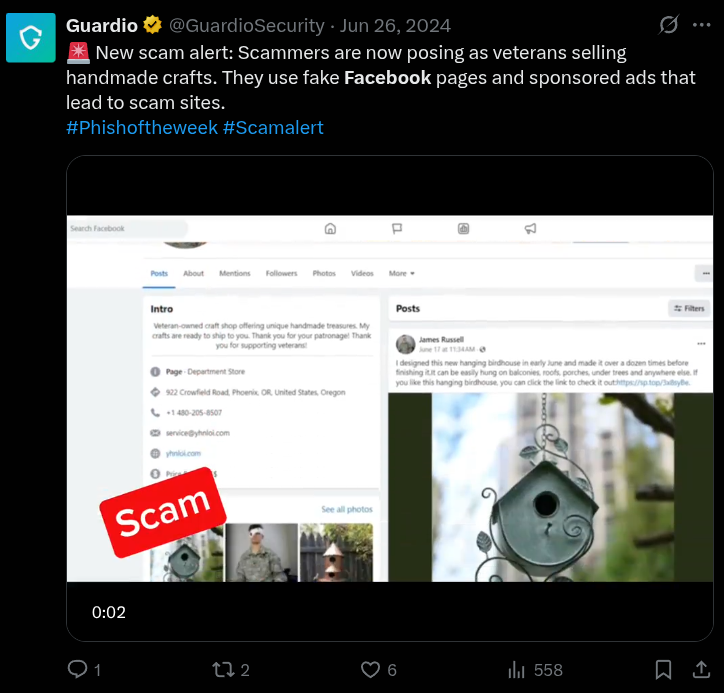
This is where Guardio helps because it scans every link in real-time and warns you before you click on something dangerous. It also blocks access to known fake pages and malicious sites, protecting your account and device from harm.
8. Be Selective With Friend Requests
Only accept friend requests from people you know in real life. Fake accounts can be used to gather your private details, spread scams, or send phishing messages. Even if a message comes from someone you recognize, stay cautious as there’s a chance their account was compromised and is being used to trick their contacts. If you’re unsure about someone’s identity, check their profile carefully or ignore the request.
Common Facebook Threats
Understanding the main dangers of Facebook helps you stay one step ahead and protect your account better.
How Phishing Scams Steal Your Facebook Login
They often send fake emails, messages, or posts that look like they come from Facebook or your friends. These messages usually ask you to click a link and log in, but the link leads to a fake site made to steal your login details. Once hackers get your username and password, they can take over your account, lock you out, or use your profile to scam others.
Guardio protects you by blocking known phishing sites before you even click. It checks links in real-time and stops dangerous pages from opening, so you never land on a fake login page. This means even if you accidentally open a phishing message, Guardio helps keep your login details safe by stepping in before it’s too late.
Click a phishing link? Guardio users see a red warning screen, not a fake login page. The site never loads.
Hidden Malware in Links and Ads
Clicking on these malicious links can download viruses, spyware, or ransomware without you realizing it. This malware can steal personal information, track your activity, or even damage your files. Hackers often hide these dangerous links inside posts, comments, or sponsored ads that seem trustworthy but are actually traps.
Risky Access Through Third-Party Apps
Many games, quizzes, or tools ask you to log in with Facebook. While some apps are legit, others collect your personal data or post it on your behalf without clear permission.

If an app has weak security or is controlled by bad actors, it can expose your account or information to hackers. It’s important to regularly review and remove apps you no longer use or trust.
How Guardio helps: Guardio continuously scans for your credentials in known breaches and alerts you immediately if they appear.
Social Engineering Tactics to Hijack Your Account
Social engineering means manipulating people, not technology. For example, a hacker might pretend to be a Facebook employee or a friend in trouble and ask for your password or code. They may also gather information about you from your profile or friends to guess security questions or reset your password. Always be suspicious of anyone asking for your login details, and never share your password.
Advanced Facebook Security Settings
Beyond the basic steps, Facebook offers powerful tools and settings to give your account extra protection. Taking a few minutes to explore these options can make a big difference in keeping your information safe and your account secure. Here’s a quick look at some key features:
| Feature | What It Does | Why It Matters |
|---|---|---|
| Security Checkup Tool | Guides you through steps like login review and enabling 2FA | Helps spot and fix security risks early |
| Privacy Settings | Controls who can see your posts, friend list, and personal info | Reduces exposure to strangers and potential hackers |
| Trusted Contacts | Lets selected friends help you recover your account if you're locked out | Acts as a safety net in case of hacking or forgotten credentials |
| Connected Apps Management | Shows apps linked to your Facebook and lets you remove or limit access | Prevents unwanted data sharing and reduces risk from third-party apps. |
While Facebook lets you review and manage connected apps manually, Guardio adds an extra layer of protection by scanning for suspicious browser extensions or apps linked to your Facebook that could compromise your personal data. It helps you spot risks you might miss on your own.
Best Practices to Maintain Ongoing Facebook Security
Keeping your Facebook account secure isn’t a one-time job, but it requires regular attention and some tech-savvy habits. Here are some best practices to help you stay protected over time:
- Regularly Update Passwords and Contact Info: Changing your password periodically helps prevent long-term access if your details are ever leaked. Make sure your contact email and phone number on Facebook are up to date so you can quickly recover your account if needed. Outdated information can slow down or block recovery efforts during an emergency.
- Keep Facebook App and Device Software Updated: Software updates often fix security holes that hackers exploit. Always install the latest updates for your Facebook app and your phone, tablet, or computer. Using outdated software can leave your account vulnerable to new threats.
- Avoid Public Wi-Fi Without Protection: Public Wi-Fi networks in cafes, airports, or hotels can be risky because others on the network might try to intercept your data. Avoid logging into Facebook on public Wi-Fi unless you’re using a trusted VPN (Virtual Private Network) that encrypts your connection. This reduces the chances of hackers stealing your login info.
- Report Suspicious Content or Profiles Immediately: If you see fake accounts, spam, or messages that look like scams, report them to Facebook right away. Prompt reporting helps Facebook remove harmful content quickly and protects other users from falling victim.
- Use Strong and Unique Security Question Answers: If your account uses security questions, choose answers that are hard to guess or find online. Avoid obvious answers like your mother’s maiden name or your hometown. Consider using fake answers that only you know, and store them securely in your password manager.
{{component-tips}}
Facebook’s Built-In Security Features: Pros & Cons
Facebook provides several tools designed to protect your account, but like any system, these features have strengths and limitations. Understanding both helps you use them more effectively:
| Feature | Pros | Cons |
|---|---|---|
| Two-Factor Authentication (2FA) | Adds extra security beyond password | Depends on your phone, which can be lost or stolen |
| Login Alerts | Notifies you of suspicious login attempts | Doesn’t catch all unauthorized access |
| Privacy Settings | Controls who can see your info and posts | Can be complex to configure correctly |
| Security Checkup Tool | Guides you through key security steps | Users may ignore or forget to run it regularly |
| Trusted Contacts | Helps recover your account via friends | Relies on friends’ availability and trustworthiness |
| Limitations Overview | Facebook tools are good but not foolproof | Weak against advanced phishing and third-party app risks |
How Guardio Helps You Stay Protected on Facebook
Guardio acts like a smart security guard for your Facebook account, watching out for threats that Facebook’s built-in tools might miss.
Real-Time Detection of Malicious Links
Guardio scans links you encounter on Facebook and alerts you immediately if any are dangerous. This helps prevent you from clicking on harmful sites that can steal your login information or infect your device with malware.
Blocking Phishing Pages Before Login
Before you enter your username and password, Guardio checks if the page is fake and designed to steal your details. It blocks such phishing pages, so you never have to worry about accidentally giving hackers access to your password.
Alerting You to Data Breaches and Leaks
If your email or personal info linked to Facebook shows up in a data breach, Guardio will notify you quickly. This early warning lets you change passwords and secure your accounts before hackers can take advantage.
Quick test: Think you can spot a scam? Take the quiz →
Extension-Based Protection Across Browsers
Guardio works as a browser extension for Chrome and Edge, protecting you across all your devices whenever you use Facebook, offering seamless, ongoing security without extra effort.
Encourages Enabling Two-Factor Authentication (2FA) Everywhere
Guardio will notify you to enable two-factor authentication (2FA) on Facebook, and also flag connected apps that lack 2FA and could serve as potential backdoors into your account. This ensures you add an extra layer of security wherever it matters most.
Alerts About Weak or Old Passwords
Guardio alerts you if you're using a weak or outdated password on Facebook, helping you strengthen your account's defenses. Regularly updating your password keeps your account safer from hackers trying to guess or reuse stolen passwords.
Conclusion
Keeping your Facebook account safe doesn’t have to be hard. Use strong passwords, turn on two-factor authentication, and be careful with friend requests and links. Check your settings regularly and make sure your contact details, recovery options, and connected apps are all up to date. Using tools like Guardio can help detect and prevent threats before they cause any damage. A little care goes a long way to stop hackers and protect your account.








