Can Someone Hack Your PayPal? Steps to Stay Secure Online

Key Takeaways
- Start with the official account security and activity pages
- Use strong unique passwords and two-step verification
- Be cautious with links that ask you to sign in
- Monitor for unusual charges or login alerts
- Real-time link protection helps block lookalike pages that steal credentials
PayPal is one of the most widely used platforms for sending, receiving, and managing money online. Its convenience, global accessibility, and trusted brand make it a favorite for both individuals and businesses. But as the volume of digital transactions increases, so do the security risks that come with them.
Unfortunately, yes - PayPal accounts can be hacked. In many cases, attackers don’t need advanced tools or brute-force techniques. All it takes is one missed red flag: a convincing phishing email, a reused password, or a moment of inattention on a public Wi-Fi network.
How Guardio helps: Fake PayPal pages are one of the most common threats Guardio blocks. The warning appears before the page loads.
Most users don’t realize they have been targeted until unauthorized charges show up, or linked bank accounts are misused. The warning signs can be subtle, but the consequences are real, ranging from stolen funds to potential identity theft.
In this guide, we’ll break down the most common ways PayPal accounts are compromised, how to recognize the early signs of trouble, and what to do if you think your account has been targeted. We will also cover how tools like Guardio can help secure your account before damage is done.
{{component-cta-custom}}
What is a PayPal Hack?
A PayPal hack refers to any unauthorized access to your PayPal account by someone who is not you. This can happen through a variety of methods, including stolen passwords, fake login pages, malware, or data leaks. Once a hacker gains access, they may use your account to transfer money, make purchases, or collect personal information.
Importantly, not all hacks involve advanced technology. In many cases, attackers rely on human error, such as clicking on a fake PayPal email or using the same password across multiple websites. Once inside, they can quietly operate in the background or act quickly before you notice anything is wrong.
What is malvertising? Malvertising = malicious ads designed to trick you into clicking. These ads redirect you to phishing sites or install malware, putting sensitive data like your PayPal credentials at risk.
Guardio (@GuardioSecurity) January 13, 2025
A PayPal hack doesn’t always mean the system itself was breached. More often, it means an individual account was compromised due to weak security, lack of awareness, or falling for a scam. Understanding how these attacks happen is the first step to protecting your account and responding quickly if something goes wrong.
Warning Signs of a Compromised PayPal Account
Recognizing the early warning signs of a hacked PayPal account is crucial to limiting potential damage. If your account has been compromised, you may notice one or more of the following red flags:
- Unauthorized Payments or Transactions: Unexpected charges or payments appearing in your PayPal activity, especially to unfamiliar recipients, are one of the most obvious signs of a breach. Even small or seemingly harmless transactions can be a sign that someone is probing your account to see if they have access.
- Login Notifications from Unknown Devices: PayPal often alerts users to logins from new devices or locations. If you receive such a notification and didn’t log in, it could indicate unauthorized access.
- Suspicious Password Reset Emails: Receiving emails about password reset requests that you didn’t make could suggest that someone is trying to gain control of your account. These are often a sign that your email address is being targeted alongside your PayPal account.
- Changes in Linked Banks or Cards: If new bank accounts or credit cards are added or if existing ones are removed without your knowledge, it’s a strong indicator that someone is actively manipulating your financial settings inside PayPal.
- Account Freezes or Sudden Restrictions: In some cases, PayPal may limit your account automatically if it detects unusual behavior. If you suddenly find yourself locked out or restricted from sending or receiving money, it may be a result of suspicious activity triggered by a hacker.
Paying attention to these signs and acting promptly can help you secure your account before further damage is done.
How Can Your PayPal Be Hacked?
PayPal accounts are valuable targets for cybercriminals, and there are multiple ways they can gain unauthorized access. While the platform itself invests heavily in security, the most common attacks focus on the user rather than the system. Below are some of the most frequent methods hackers use:
| Method | Description | Risk Level |
|---|---|---|
| Phishing Links and Fake Login Pages | Fraudulent emails or messages direct users to lookalike PayPal sites that capture login credentials. | High |
| Malware That Steals Login Credentials | Malicious software (e.g., keyloggers or spyware) records keystrokes or browser activity to steal login information. | High |
| Fake Payment Requests and Spoofed Pages | Fraudulent requests or spoofed PayPal pages trick users into logging in or completing unauthorized payments. | High |
| Credential Stuffing From Leaked Data | Hackers use leaked username/password combinations from other websites to try logging into PayPal if passwords are reused. | Moderate to High |
| Public Wi-Fi Risks and Session Hijacking | Attackers intercept session data or authentication tokens when PayPal is accessed over unsecured public Wi-Fi networks. | Moderate |
Understanding these tactics is critical to preventing a breach before it happens. Awareness, combined with basic security hygiene, can significantly reduce your risk.
Common Ways People Get Tricked Into Giving Away PayPal Access
While technical hacking methods exist, many PayPal breaches begin with social engineering, where attackers trick users into voluntarily revealing their login credentials. These scams are designed to appear trustworthy, often imitating real brands, causes, or people. Below are some of the most common techniques:
1. Giveaway Scams That Ask for Login
These scams typically promise a prize, such as free money, electronics, or gift cards, in exchange for “verifying” your PayPal account. Victims are directed to fake login pages or forms that collect their PayPal credentials under the guise of confirming eligibility.
2. Impersonation of PayPal or Trusted Retailers
Scammers often pose as PayPal support or major e-commerce platforms like Amazon or eBay. They may send emails or texts claiming there’s an issue with your account or a recent transaction. These messages often contain urgent language and links to spoofed websites that capture your login details.
3. Tech Support Scams Asking for Remote Access
In these cases, attackers pretend to be from PayPal, a bank, or a technical support service and claim that your account has been compromised. They may ask you to install remote access software, which allows them to control your device and steal credentials stored in your browser or clipboard.
4. Fake Charity or Donation Requests
Scammers exploit generosity by creating fake charities or donation campaigns, often around current events or disasters. They request PayPal payments and sometimes lead users to phishing sites that look like secure donation pages, capturing both login and payment details.
These scams rely on trust, urgency, and emotional manipulation. Recognizing the tactics behind them is key to staying in control of your PayPal security.
What Hackers Can Do With Your PayPal
Once a hacker gains access to your PayPal account, the consequences can go far beyond a single unauthorized transaction. A compromised account may be used in several harmful ways, some of which could have lasting effects on your finances and personal security.
Steal Money from Your Wallet or Bank
The most direct impact of a hacked account is financial loss. Hackers can transfer funds from your PayPal balance, withdraw money from linked bank accounts, or charge connected credit cards, often before you’re even aware of the breach.
Purchase Items, Gift Cards, or Crypto
Cybercriminals frequently use stolen PayPal accounts to make high-value purchases such as electronics, digital gift cards, or cryptocurrency. These items are difficult to trace and can be quickly resold or converted into untraceable funds.
Use Your Account to Launder Money
Hackers may route illegal funds through compromised PayPal accounts to obscure their origin in a process known as money laundering. This activity can flag your account for suspicious behavior, potentially resulting in limitations, freezes, or investigations by PayPal.
Access Personal Details Stored in PayPal
Your PayPal account may contain sensitive personal data such as your full name, email address, billing details, shipping addresses, and transaction history. This information can be used for identity theft or to compromise other linked services.
Target Your Contacts for Further Scams
In some cases, hackers use your PayPal account to send fraudulent invoices, requests, or messages to people in your contact list. These scams often appear more credible when they come from a familiar source, increasing the chances of success.
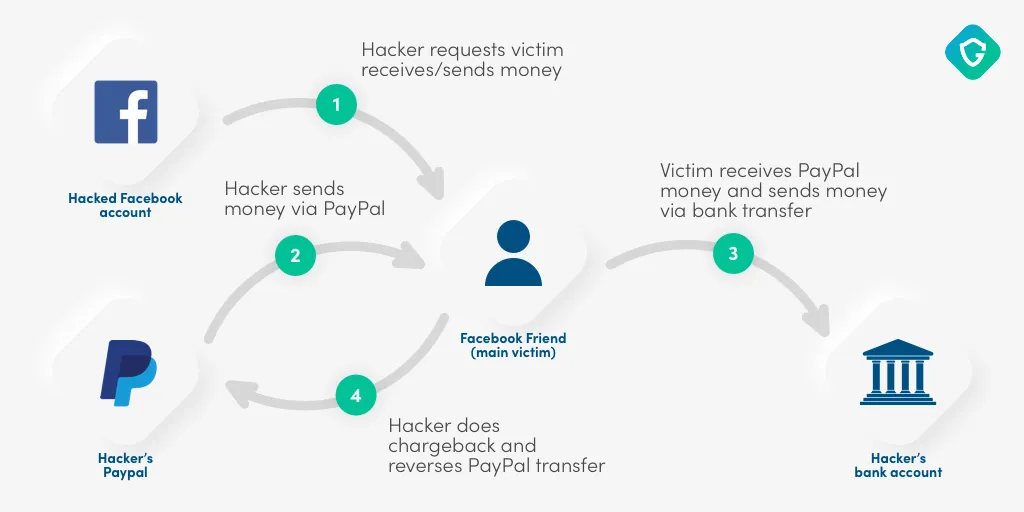
There is a recent scam study by Guardio where a hacker uses a compromised Facebook account to trick a "friend" into sending money via bank transfer after an initial PayPal payment from the hacker, which is then reversed. This leaves the victim out of pocket as the hacker takes back the PayPal funds after receiving the bank transfer.
What to Do If You Clicked a Fake PayPal Link
If you’ve clicked on a suspicious PayPal link, taking immediate action can help prevent further damage. Follow these steps to protect your account and personal information:
1. Disconnect From Wi-Fi and Stop All Activity
Immediately disconnect your device from the internet. This helps prevent any background malware from communicating with external servers. Close all browser windows and avoid entering any more information on the site you visited.
2. Run a Malware and Spyware Scan
Use trusted antivirus or anti-malware software to scan your device. This helps detect and remove any potential spyware, keyloggers, or trojans that may have been installed as a result of clicking the link.
3. Reset Passwords for PayPal and Linked Services
Change your PayPal password right away, even if you didn’t enter it on the fake site. If you use the same password on other platforms (email, banking apps, shopping sites), update those as well. Enable two-factor authentication (2FA) where possible.
4. Monitor Account for Unusual Activity
Check your PayPal activity for unfamiliar transactions, changes to linked accounts, or new devices accessing your account. Report any suspicious activity directly to PayPal and your financial institution to minimize further risk.
5. Run Guardio to Detect Any Phishing or Credential Risks
Use Guardio to scan for phishing sites, unsafe downloads, and leaked credentials tied to your email. This adds an extra layer of protection if your device or data were compromised.
Taking these steps promptly can significantly reduce the chances of long-term harm and help you regain control of your digital security.
How to Recover Your PayPal Account After a Hack
If your PayPal account has been compromised, it’s important to act quickly and systematically to minimize financial loss and restore security. Follow these steps to regain control of your account:
Step 1: Change Your Password and Enable 2FA
Immediately update your PayPal password, choosing a strong, unique combination that you haven’t used elsewhere. Then, enable two-factor authentication (2FA) to add an extra layer of protection against future unauthorized access.
Step 2: Confirm Your Email & Phone Number
Verify that your registered email address and phone number are still accurate. If a hacker has changed these details, you may not receive important alerts or recovery notifications from PayPal.
Step 3: Check and Report Unauthorized Charges
Review your recent transaction history for any unfamiliar or suspicious activity. Use the “Report a problem” option next to each transaction to flag it for investigation. PayPal offers purchase protection in many cases, but timely reporting is crucial.
Step 4: Use PayPal’s Resolution Center for Support
Visit the PayPal Resolution Center to open a dispute or report unauthorized account activity. This tool helps you formally document the issue and begin the process of recovering lost funds or access.
Step 5: Contact Your Bank or Card Issuer
If any linked bank accounts or credit cards were used without your authorization, notify the financial institution immediately. They may be able to reverse charges or block future transactions while your account is being secured.
Step 6: File a Police or FTC Report If Needed
In serious cases, especially those involving identity theft, large financial losses, or repeated attacks, consider filing a report with your local police and the Federal Trade Commission (FTC). This creates an official record that may support further investigation or legal claims.
Acting quickly and following these recovery steps can significantly reduce the long-term impact and help restore your digital and financial security.
PayPal Scams to Avoid
Even if your PayPal account is secure, scammers constantly develop new tactics to trick users into giving up access or sending money. Recognizing these common scams can help you avoid becoming a victim.
Fake “Your Account is Locked” Alerts
These scams usually arrive by email or text, warning that your PayPal account has been locked due to suspicious activity.

They include urgent language and links to a fake login page designed to steal your credentials. PayPal will never ask you to log in through a third-party link.
Overpayment and Refund Scams
A scammer may "accidentally" send you a larger payment than intended, then request a refund for the extra amount. Often, the original payment was made using stolen funds or a fake account, and once refunded, the scammer disappears, leaving you responsible.
Fake Invoice Attachments in Emails
Scammers often send spoofed emails that resemble legitimate PayPal invoices. These emails may contain malicious links or attachments designed to steal your credentials. These may prompt you to click a link or download an attachment, leading to phishing pages or malware.

Always verify invoices by logging directly into PayPal rather than clicking links in emails.
Social Engineering Through Friends & Family
Fraudsters may impersonate someone you know, requesting money through PayPal for emergencies, travel issues, or sudden expenses. These requests often sound convincing but are part of a wider scam. Always verify requests through direct communication with the person involved.
Charity and Giveaway Phishing Scams
Scammers take advantage of goodwill by promoting fake charities or social causes. Scammers may also impersonate influencers or brands, offering giveaways in exchange for small PayPal “entry fees” or personal login details.
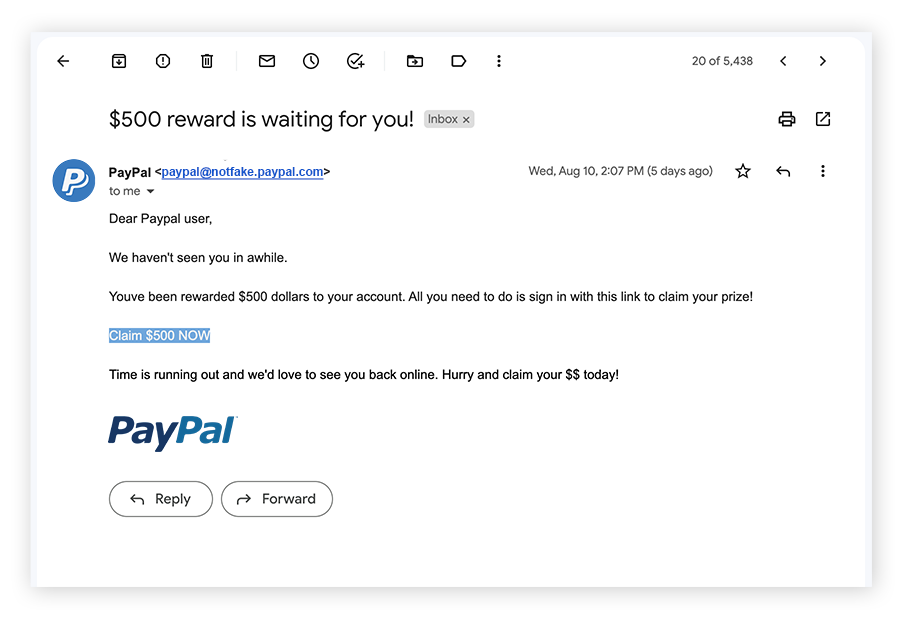
These are typically fraudulent and designed to steal funds or account access.
Tools and Best Practices for Securing Your PayPal
Securing your PayPal account requires more than a strong password. By adopting a few smart tools and habits, you can significantly reduce your risk of fraud or unauthorized access.
| Tool / Practice | How It Protects You |
|---|---|
| Use Guardio to Block Phishing and Spoofed Pages | Blocks phishing links and spoofed PayPal domains while also alerting you to leaked credentials and scam attempts. |
| Enable 2FA on PayPal & Email | Adds a second layer of defense; your account can’t be accessed with just a stolen password. |
| Avoid Clicking Links in Emails | Reduces the risk of landing on fake login pages or scam invoices by navigating directly to PayPal’s website. |
| Monitor Transactions Regularly | Helps detect unauthorized payments early so you can report and resolve them quickly. |
| Use a Password Manager | Prevents credential reuse by creating strong, unique passwords for every site you use, including PayPal. |
By combining smart tools like Guardio with these everyday practices, you can build a strong defense against most PayPal-related threats.
{{component-tips}}
How Guardio Helps Protect Your PayPal Account
Guardio provides real-time protection tailored to the most common threats facing PayPal users. With both a browser extension and a mobile app, it offers an extra layer of defense against phishing, spoofed pages, and leaked credentials by helping you secure your account before damage is done.
Blocks Malicious Login Pages and Spoofed PayPal Domains
Guardio actively scans every website you visit and automatically blocks access to fake PayPal login pages or domains that imitate PayPal’s brand.
Which URL leads to the real PayPal website?
Guardio (@GuardioSecurity) July 16, 2025
This helps stop phishing attacks at the source, before you even have a chance to enter your credentials.
Warns You Before Entering Data on Suspicious Sites
If you unknowingly begin typing sensitive information such as your PayPal email or password on an unsafe website, Guardio issues a real-time warning. This protects you from accidentally handing over your details to cybercriminals.
Flags Phishing Emails and Fake Invoices
Guardio’s email scanning capabilities can detect suspicious messages in your inbox, including fake PayPal invoices, refund scams, and impersonation attempts. These alerts help prevent you from falling for emotionally charged or time-sensitive scams.
Monitors for Credential Leaks Tied to Your Email
Guardio continuously monitors the web for known data breaches involving your email address. If your PayPal login credentials have been exposed on the dark web or through a third-party breach, you’ll be notified instantly so you can take action.

Whether you're browsing on desktop or mobile, Guardio works in the background to protect your privacy, monitor for threats, and ensure your PayPal account stays secure before, during, and after any potential attack.
Conclusion
While PayPal invests heavily in security, the biggest vulnerability is often the user. From phishing links to fake invoices, hackers rely on tricking you. By enabling 2FA, reviewing your transactions regularly, and using strong, unique passwords with a password manager, you create solid barriers against the most common threats. And with tools like Guardio, you gain an extra layer of active defense.
{{component-cta-custom}}
FAQs
What are the signs of a compromised PayPal account?
Common signs include unexpected password resets, unfamiliar logins, new linked payment methods, and transactions you don’t recognize. Treat any alert as real until you confirm inside PayPal.
What should I do first if I think my PayPal was compromised?
Secure your email account, then change your PayPal password and enable 2-step verification. Review recent activity and remove unfamiliar devices or payment methods. Contact PayPal through official support if needed.
Can scam links lead to PayPal account compromise?
Yes, a fake PayPal login page can capture credentials. Avoid logging in from links in emails/texts. Open PayPal directly in the app or by typing the URL yourself.
How can I make my PayPal account harder to compromise?
Use a unique password, enable 2-step verification, keep your email secure, and turn on login/payment notifications. Regularly review linked devices and payment methods.
What is the fastest safe first step for Can Someone Hack Your PayPal? Steps to Stay Secure Online?
Start by verifying the source using official channels (official website/app) rather than clicking message links. Then follow step-by-step checks.
What are common red flags to watch for?
Urgency, unusual links, and requests for sensitive details are common red flags. When in doubt, verify through a trusted path.








