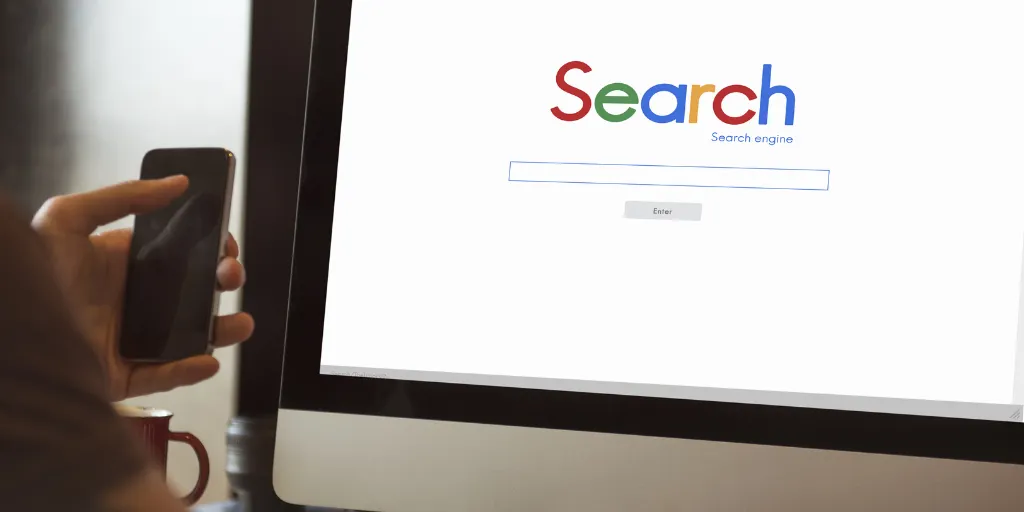Zoom Targeted By Hackers Amid Coronavirus Pandemic

Key Takeaways
As the Coronavirus pandemic has forced many companies to adapt to a remote environment with very little preparation, Zoom has seen a new surge in use. This video conferencing software has made it possible for many organizations to continue conducting meetings and stay in touch with fellow employees "face to face" while maintaining social distancing mandates. With more than 74,000 customers and 13 million monthly active users, Zoom is the most popular cloud-based platform that offers chat, video, and audio conferencing. According to Check Point, more than 1,700 new Zoom domains have been registered since the onset of the Coronavirus pandemic, with a quarter of those registered in the past seven days alone.
{{component-cta-custom}}
With this surge in usage, it's giving cybercriminals a new avenue to use to get malware and viruses onto victim's computers and steal personal information. A few of the ways they're doing this is by registering new fake Zoom domains and creating malicious Zoom executable files to try and trick people into downloading malware on their devices.
How Can I Protect Myself From Threats Targeting Zoom Users?
Download Zoom From Zoom's Official Website
New websites are popping up everywhere with download links for Zoom and other video conferencing websites. To ensure that you are getting the official, authentic video conferencing software with no added malware, get it straight from the source. Zoom can be downloaded at https://zoom.us/download
Check Sender's Email Address
When you receive an email containing a Zoom meeting link or download, always check the sender's email address. Many times the name of a company is shown as the sender's name, but if you dig deeper and look at the email address, you could find a fake email address in its place. Hover Over Links to See the Actual URLA clever tactic criminals use is making a clickable link appear to go to one place when, in reality, it goes somewhere else. For example, this link appears to go to Google, but when you click on it, you actually go to Youtube: www.google.com. To make sure you're going to the site you intend to visit, make sure you hover over the link to make sure it isn't tricking you into going elsewhere or manually type the URLs for important websites. Phishing websites often use similar URLs to the sites they impersonate, so be especially alert for minor misspellings or additions to the URL that appears before .com.
Install Browser Protection
Browser protection is among the cutting edge of online safety technology. Products like Guardio scan each of the websites that you visit and extensions that you add to ensure that they're free of malicious code and scams. They catch things like brand new websites created with fake download links, phishing pages, and keyloggers that often go unnoticed, even to the savviest individuals. Browser protection stops threats BEFORE they reach your device, instead of afterward like traditional antivirus solutions.
{{component-cta-custom}}