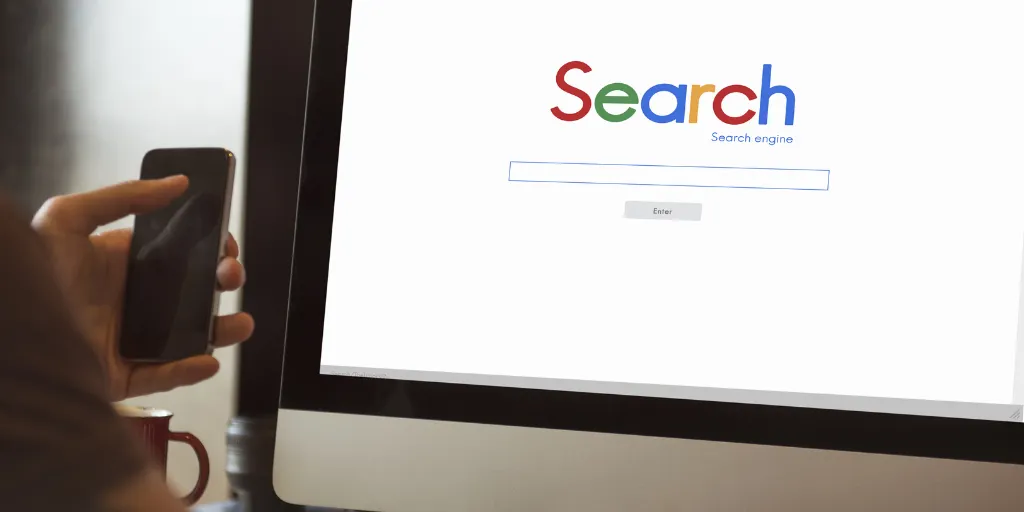What is a Backdoor Attack?

Key Takeaways
A backdoor is a method for remote access to data (e.g., databases and file servers). Hackers scan the web for vulnerable applications that can be used to install malware on your device. Files are often heavily encrypted, so detecting a backdoor virus on your computer may be difficult.
Backdoors allow hackers to execute various hacking operations, including:
· Device Hijacking
· Identity Theft
· Surveillance
· Data Theft
{{component-cta-custom}}
How Does a Backdoor Work?
Backdoors are necessary so software and hardware developers can utilize them to access their programs and address problems swiftly, but in some cases, backdoors are installed by cybercriminals and nation-state actors for malicious purposes.
These attackers take advantage of known vulnerabilities or weak spots in software to install a backdoor. In other cases, they may use social-engineering techniques to trick people into installing malware that includes a backdoor.
Once the backdoor is in place, the hacker can gain unrestricted access to your device and its data.
The most common system flaws include the following:
· Outdated software
· Unsecured Wi-Fi Networks
· Unprotected Passwords
Hackers create backdoors by installing trojans on devices. A malware program may also cause vulnerabilities. Using social engineering, it deceives users into downloading and opening the trojan on their computers.
Browsers are designed to be used remotely. Even after a device has been inactivated, attackers can still have remote control over it, if it is infected with a backdoor Trojan. They can steal, obtain, and delete files, reboot the system, and install new malware.
How Do Hackers Use a Backdoor to Attack?
Hackers may use backdoor-access methods to enter your device. These include connect-back techniques, port-binding, connection-availability misuse, and typical service-protocol approaches.
Therefore, this method necessitates deception, thereby tricking your device, firewall, and network.After the backdoor malware has been downloaded, cybercriminals can install various harmful softwars, such as:Spyware: Spyware monitors user activity to steal passwords and other sensitive information.
· Keyloggers: Keyloggers record all keyboard strokes to capture login credentials.
· Remote-Access Tools: Remote-access tools enable an attacker to take control of a device from anywhere in the world.
{{component-cta-custom}}
· Botnets: Botnets turn devices into zombies that can be used for criminal activities.
· DDoS: Distributed Denial of Services are attacks that can take down websites and networks.
· Crypto-jacking: Crypto-jacking uses the victim's device to mine cryptocurrency without their knowledge or consent.
How to Prevent Backdoor-Virus Attacks
Backdoor viruses are difficult to detect because they are designed that way; as a result, they can often go undetected for a long time.
However, there are some steps that you can take to protect your device from backdoor attacks:
· Keep your software updated by installing the latest security patches as soon as they are released.
· Use a strong password and do not use the same password for multiple devices or accounts.
· Install a good antivirus program and keep it updated.
· Only connect to secure Wi-Fi networks—especially when accessing sensitive information.
· Use a firewall to help protect your device from unauthorized access.
Backdoors are a severe threat to individual users and businesses. By understanding how they work, and how to protect yourself from them, you can reduce your risk of becoming a victim.