Cyber Security Month Special: 31 Tips To Keep You Safe

Key Takeaways
Cyber Security Month is a great chance to raise awareness and learn more about how to protect yourself and your loved ones from online scams, money & identity thefts, phishing sites, and data breaches. We've gathered 31 tips to save and share, leading up to Halloween with only treats and no tricks!
1. Do I know you?
Don't approve friend requests from people you don't know on Facebook. Even if you see a friend in common, it could just mean someone you know accepted their request without thinking twice. Hackers tend to create fake profiles to catfish or get information.

2. Browse with protecton
Make sure you have a security tool like Guardio installed that will detect phishing sites and protect you information
3. Two Step Verification
Use a 2 step authentication anywhere you can like Gmail. It might take one minute longer, but it could save you a lifetime of grief.
4. Multiple passwords
Use different passwords for every website. And by different, we don't mean funinthesun and funinthesun1! But two completely different passwords.
5. Check your bank statements
And check them constantly. If you spot a transaction you aren't familiar with, report it to your credit card company immediately, and you could avoid a long term scam.
6. Clean out your browser.
Don't wait for Spring cleaning to remove apps and extensions you don't need. Do a Marie Kondu once in a while to clear out what you don't use. Not into cleaning? Save time with a security tool that will remove harmful apps for you.
Run a free security scan in a few clicks
Guardio is a Chrome extension that monitors suspicious activity and blocks hackers from stealing your data.
{{component-cta-custom}}
7. Think before you click
Don't click on links from emails you don't know and never open attachments.
8. Check the email address url
Always check the sender of the email; an email address can give a lot of information.
9. Spot imposters
If you talk to someone you met online, check their images on reverse image search to make sure they are genuine and aren't duplicated stock photos.
10. Look for reviews
Found a new cool shopping site? Check for feedback on Google and review sites like Trustpilot to see what people say about it.
11. Use your common sense
Is it too good to be true? A trip to the Maldives all included with 80% off if you order today, sounds terrific, but also good to be true. Even though a low price vacation is tempting, it isn't always real.

12. Device cleanup
Remove apps and permission of apps you don't use. Many of them could have access to your location and other data for no good reason. Clean your device for free here.
13. Tape over the webcam
Are you using a laptop? Tape over your webcam when you're not using it. Cybercriminals can hack webcams easily, protect yourself.
14. Create multiple email accounts
Use one email account for your online shopping, a separate one for social logins, and one that is only personal use. Your personal use should be only for your essential logins and not the same email you use to sign up for various sites over the web. This way if there is a data breach, your personal information should remain safe.
15. Beware of tech support scams
Never call a number that appears in a pop-up warning you about something that happened to your computer. It is most likely to be a tech support scam, read more about that here. If you think you have an issue - search directly for the support number of your software provider.
16. Track order confirmations
Track emails and texts to make no one stole your details. If someone is using your payment information, you'll be able to track it quickly.
Run a free security scan in a few clicks
Guardio is a Chrome extension that monitors suspicious activity and blocks hackers from stealing your data.
{{component-cta-custom}}
17. Double-check emails from social media accounts
Beware from emails that look like they are from Facebook or Instagram asking you to update social media information or that there's an issue with your account? Don't click, go directly to the site or app. If there's a problem, it will appear there
18. Stay up to date on scam and hacker news.
It will keep you alert and aware of the latest scams like Instagram and Evernote.
19. Data breach monitoring
Check if you're email address has ever been breached. Click here to check now.
20. Who has Third party access?
Check what apps have third party access and remove the ones you don't use. You can check by going to Facebook > Settings > Apps & Websites.
21. Lookout for PayPal fake emails.
Sadly PayPal is used as phishing bait. If you see emails from PayPal asking you to approve a payment or update details, go directly to your account to check if you need to take any action.
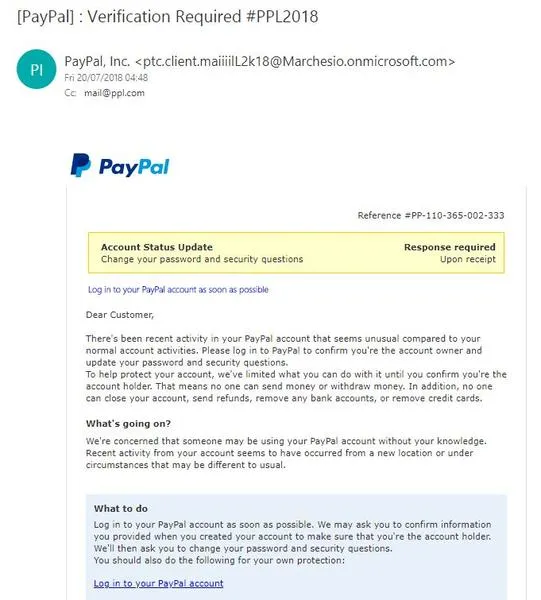
22. Consider using password management software.
This can be especially useful if you have several people using the same accounts.
23. Nothing is private online.
Remember anything can end up online - be careful of what you post and share.
24. Public Wifi can be risky.
Beware when connecting to public wifi in coffee shops, airports, and other public spaces. Your device could easily be hacked.
25. Public means your neighbours too.
And don't use your neighbors Wifi either.
26. Careful with hotspots.
If you're using a hotspot, make sure you have an extra safe password when using something generic like 123456 - someone could easily pick up and access your device.
27. Keep your workspace secure
If you manage employees and someone has left, be sure to revoke their permissions immediately. Especially if you had to let them go, they could feel revengeful.
28. Don't keep to many credit cards.
You don't need so many credit cards. It's hard to keep track of each one's transactions.
29. Keep your software up to date.
Not only will it improve the performance of your software, but these updates also contain critical patches to security holes.
30. Notice when your location access is active.
Remove Location access from where you don't need it. On your mobile privacy settings go to your location services and see what apps are using it.
31. Awareness is key.
Stay alert and never think that it couldn't happen to you or someone you know. Keep an open conversation about it with your friends and loved ones, your co-workers, and employees. The more awareness there is the easier it will be to spot the scam before it's too late.
Now you're a Cyber Security pro! Share these tips and keep your eyes open for suspsious online activity. To protect yourself from online scams, begin now with a free scan.
Run a free security scan in a few clicks
Guardio is a Chrome extension that monitors suspicious activity and blocks hackers from stealing your data.
{{component-cta-custom}}








