Ads Vs. Popups Vs. Notification Abuse

Key Takeaways
Ads and Popups are commonly blocked by various free adblockers, and on the other hand, Unwanted Notifications are much harder to eliminate. A traditional ad blocker will block out advertisements that are not necessarily harmful, but could in some cases be interfering. Ad blockers could also have an effect on your browsing activity as some sites won't let you access them with an ad blocker enabled, as ads are their primary source of income.

Harmful notifications, however, could indicate that you have malware on your device, and in order to eliminate those, you need to have an anti-malware program. Ad blockers can attempt to block popups that try to install adware on your computer, but they can't protect against viruses once the malware is installed. Even if you are very cautious while browsing the web, it's recommended to have anti-malware installed as hackers, and scammers get more creative by the day, and anyone could fall victim to a new scam.
How are spammers abusing push-notification?
- Installing malware in disguise: These sneaky extensions that can find their way to your browser by disguising themselves as something legitimate like a PDF converter. They might really convert your files, but they could also be spying you on and sending you notifications.

- Installing without noticing: For example, while trying to watch something online, you may suddenly see an "update your flash player" warning that seems legitimate, but in fact, you've just installed a harmful extension instead. Once installed, they begin to spy and steal information or bombard with explicit content. An anti-malware will block out such messages to begin with, but an ad blocker won't as it's not an advertisement.

- Permissions abuse: Accepting to receive push notifications at some point when browsing the web is often done without even noticing. The problem with granting these permissions is that they are there to stay even long after leaving the website. Often these websites are connected to a chain of shady malvertising sources, which is why removing one won't remove them all, and using a traditional ad blocker won't get rid of them either. Using an anti-malware that blocks popups like Guardio will remove all the sources and future ones.
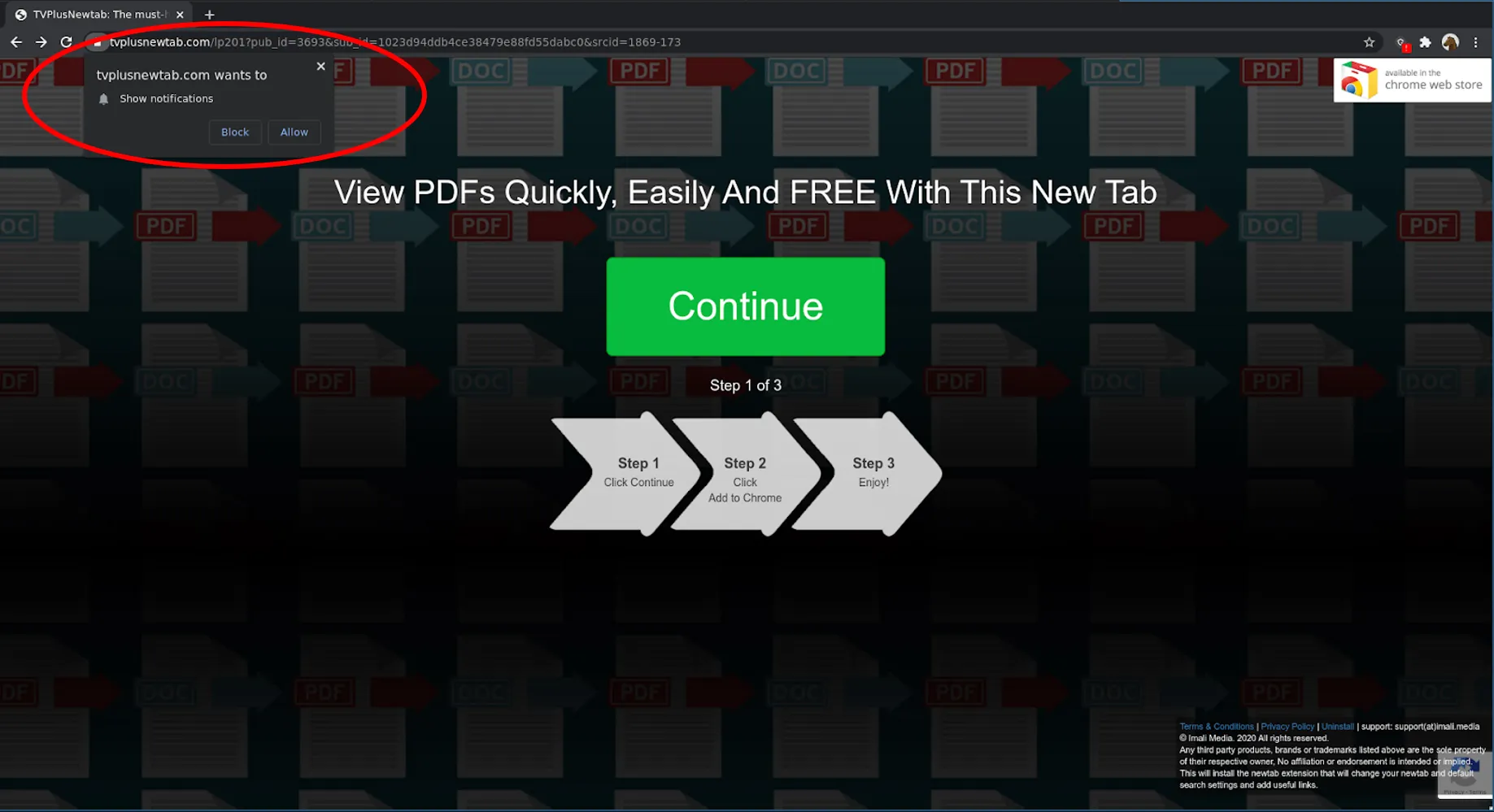
Are all ads really that dangerous?
Not all ads are annoying or dangerous, and advertisements are intended to suit your interests and provide you with suitable offers. However, it's important to know the difference between harmless yet intrusive ads, and harmful notifications that could indicate you have malware installed, or try to put it there.
So should I install an Ad Blocker or Anti-Malware?
First, you should recognize if what is bothering you are simple ads or harmful notifications. Advertisements that appear on individual sites or come from trusted sites aren't considered harmful, and having an anti-malware installed won't necessarily remove them. If you want to check if these ads are malware or coming from malware, you can scan your device (You can try Guardio's free scan) and then see if there are harmful apps or sources on your device.
{{component-cta-custom}}








