Guardio's block page: Keeping you safe from malicious websites
With so much of our lives embedded in the digital world, protecting your online activities is crucial. Fake ads, phishing attempts, and malicious websites make it easy to fall victim to scams that steal your personal information and money. That's where Guardio comes in. Guardio offers a wide array of tools to help you surf the web safely. Features like browsing protection and malicious link detection block dangerous online threats by displaying block pages instead of the malicious sites. We’ll explain.

What is Guardio's block page?
Imagine you’re browsing online and click on an enticing ad or shopping site. Little do you know that the site is actually a dangerous scam that aims to steal your information. Guardio’s block page immediately pops up, warning you of the potential threat and preventing you from accessing the site, which keeps your personal information safe.
How does Guardio's block page work?
Guardio monitors websites 24/7 using advanced AI technology, dynamic fingerprinting, heuristics, and machine learning to identify threats. When a website is flagged as dangerous, Guardio’s block page appears, explaining why the site was blocked and showing the specific URL that triggered the alert.
Why is Guardio's block page needed?
Every day, new phishing websites and scams are created to mimic legitimate sites, making it difficult for even the most cautious users to stay safe. Guardio’s block page helps protect you from these threats by:
-
Blocking fake websites that look real but are set up to trick you.
-
Stopping you from accidentally providing your personal information to scammers.
-
Alerting you to potential phishing attempts and other online dangers.
How does it look?
The block page is straightforward and informative. It clearly states the reason the website was blocked and provides options for what to do next. If you believe the site is safe, you can report it for review or bypass the block if you understand the risks. For frequently visited sites, you can add them to your "Allowed List" directly from the block page or your personal dashboard.
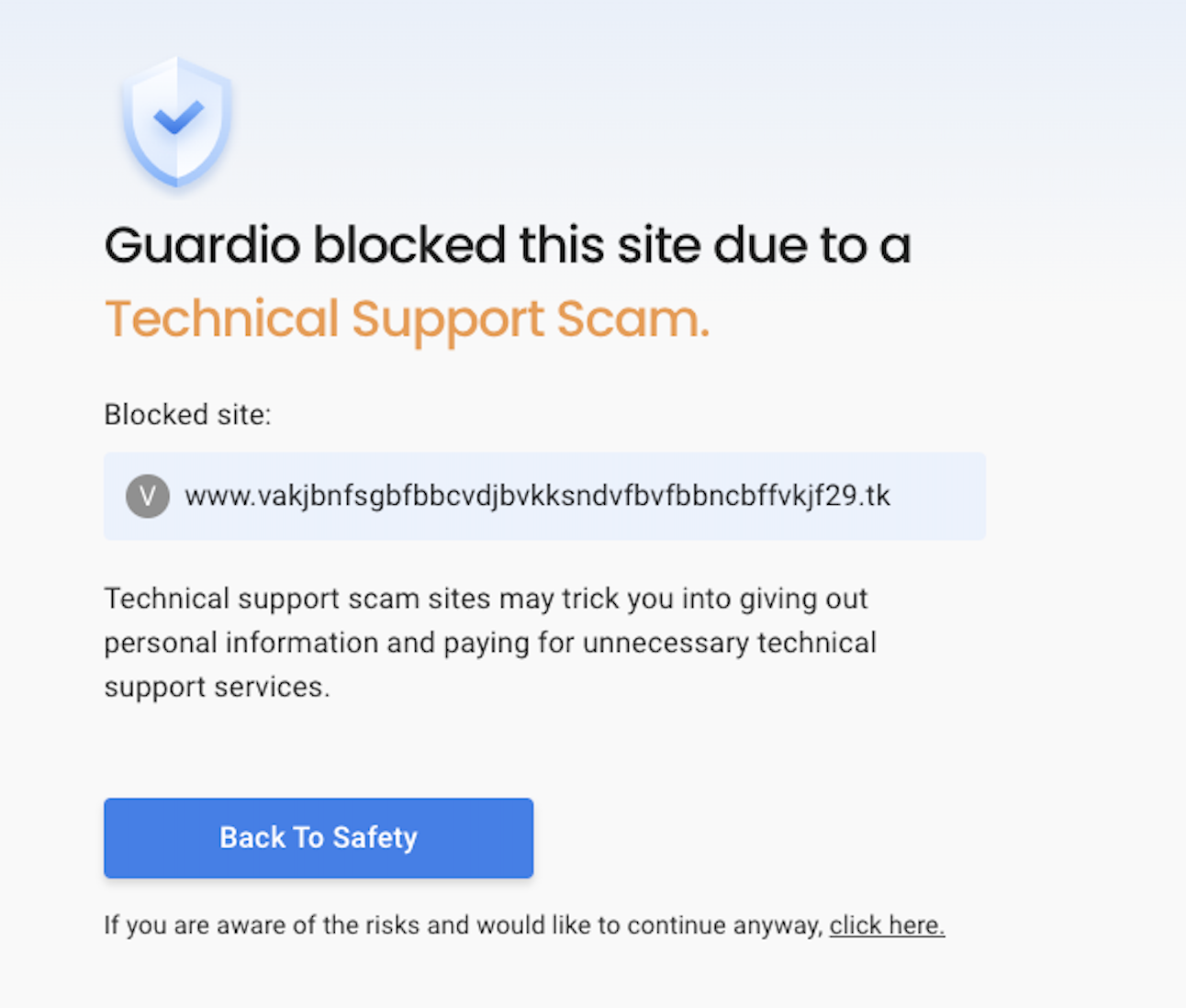 If you're not using Guardio yet, start a
7-day free trial today and experience the peace of mind that comes with top-notch protection.
If you're not using Guardio yet, start a
7-day free trial today and experience the peace of mind that comes with top-notch protection.
I like the reassurance I have that Guardio is checking up on things for me! They have prevented me from opening some links that were suspicious before I opened them! That was awesome! They also have removed some issues for me. Definitely worth the money!
Dorothy Carlisle
FacebookI have been so impressed with the…
I have been so impressed with the timely transition to a new device without any fuss. Your notifications are timely and, dare I say, fun to read. Nice that you have a thread of humor! Thanks.
Michelle Allen
Trustpilotthanks for the pop up l didnt know that…
thanks for the pop up l didnt know that l was uncovered Nice to know that l am safe again
Lola Lion Cachet
Trustpilot