How to Stop Unauthorized Tabs From Taking Over Your Browser
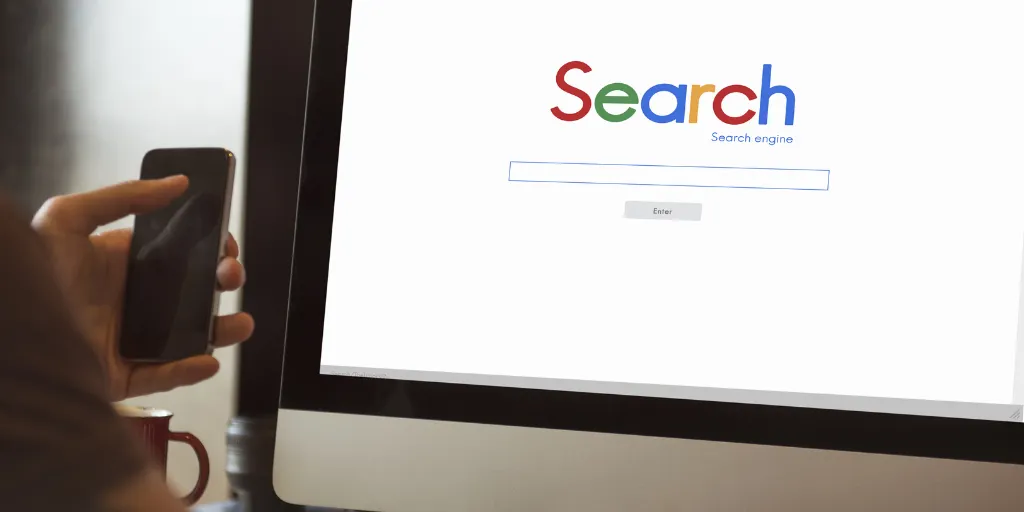
Key Takeaways
Browser hijacking occurs when a third party changes your browser's settings without your permission. One of the most common types of browser hijacking is search hijacking, which causes your search results to come from a source other than your default search provider. Most times, this isn't harmful, but can cause much frustration and is difficult to revert.
Where do browser hijackers come from?
Hijackers can come from several sources:
- Extensions: Some hijackers are bundled along with browser extensions that serve legitimate purposes, such as weather extensions or performance enhancers. When installing these extensions, you could grant a wide range of permissions without realizing, some including making changes to your browser settings.
- Free software: Hijackers can tag along to free software downloads. These are harder to identify and locate.
- Unreliable sites or spam emails: Without knowing it, you could agree to have your browser hijacked by clicking on the wrong link.
- Social Media: Links from your Facebook or Twitter feed could also end up in browser hijacking.
{{component-cta-custom}}
What harm can browser hijackers do?
Not all browser hijackers are harmful, but they are often just annoying and interfere with your browsing intents. Some hijackers install toolbars that display ads, cause random words in blog articles to appear as hyperlinks leading to e-commerce websites, add unwanted bookmarks, or collect information about your searches. These browser hijackers make it very difficult to change your search engine because they're controlled from outside of your default search settings.
How can I remove search tabs and other browser hijackers?
Once installed. Guardio's browser extension performs an initial scan. During this scan, Guardio removes malicious browser extensions, and most search hijackers are removed at this point. Sometimes extensions that aren't necessarily malicious sneak additional features into your browser, including search hijackers. To combat against these, Guardio created a free cleanup tool accessible to Guardio subscribers and anyone with an active trial. By running this cleanup tool, Guardio will remove any extensions with search hijacking privileges, allowing you to search using your preferred provider once again.
If you're experiencing browser hijacking and aren't already a Guardio member, activate a free trial of Guardio today. If you already have a membership, run the cleanup tool.
{{component-cta-custom}}








