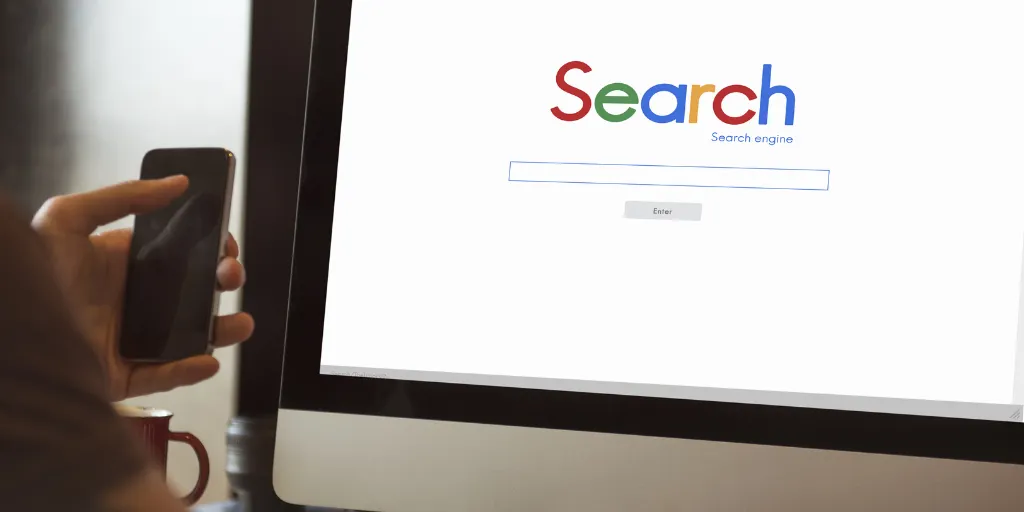Botnet Attacks - Everything You Need to Know

Key Takeaways
A botnet attack is a type of cyber attack that uses a network of infected devices, known as bots, to carry out malicious activities. The term "bot" comes from the word "robot." A botnet attack can be used for various purposes, such as Denial-of-Service (DoS) attacks, spamming, and click fraud.Criminal organizations usually carry out botnet attacks which can be very difficult to detect and prevent. However, there are some things you can do to protect your systems and devices from botnets, such as keeping your software up-to-date and using security measures such as firewalls and antivirus software.
Bot Attacks vs. a Botnet Attack
It's important to understand the difference between a bot attack and a botnet attack. A bot attack is carried out by a single infected device, while a network of infected devices carries out a botnet attack. A botnet attack is much more difficult to detect and prevent because it involves many devices.
Are you safe online? Run a free security scan to find out
{{component-cta-custom}}
The Different Types of Botnets
There are several different types of botnets, each with its own purpose. Some of the most common types of botnets include:DoS botnets: These botnets are used to carry out Denial-of-Service (DoS) attacks. A DoS attack is an attack that prevents users from accessing a system or service.Spam botnets: These botnets can send unwanted spam emails. Spam is a type of unsolicited email that is commonly delivered in quantities.Click fraud botnets: These botnets are used to click on ads, often to generate income for the attackers.IRC botnets: These botnets are able to control a network of computers using the Internet Relay Chat (IRC) protocol.
Run a free security scan in a few clicks
Guardio is a Chrome extension that monitors suspicious activity and blocks hackers from stealing your data.
{{component-cta-custom}}
Guardio Keeps You Safe on the Web

Over one million people use Guardio to keep themselves safe as they browse the web. It’s rated “Excellent” on TrustPilot with 4.5 stars from 1,552 reviews.
What Systems & Devices are Most at Risk?
Botnets can infect any system or device connected to the Internet. This includes personal computers, servers, and intelligent devices such as thermostats and printers. Some systems and devices are more at risk than others.
Detecting Botnet AttacksBotnet attacks can be challenging to detect because they often mimic legitimate traffic. However, some signs may indicate a botnet attack is taking place, such as:
- An increase in network traffic
- A decrease in performance
- An increase in error messages
- Changes in system behavior
Can Botnet Attacks be Prevented?
Botnet attacks can be difficult to prevent, but there are some things you can do to reduce the risk of your systems and devices being infected. These include:Keeping your software up-to-date: Outdated software is one of the most common ways botnets gain access to systems and devices. Make sure you always have the latest security updates and patches installed.Using strong passwords: Weak passwords are another common way botnets gain access to systems and devices. Use unique passwords for each of your accounts to help protect you against a significant malware outbreak.Using security measures: Firewalls and antivirus software can help protect your system from botnets. Make sure you have these security measures in place.
Botnet attacks are a severe threat to businesses and individuals alike. By understanding the different types of botnets and how they work, you can better protect your systems and devices from these attacks.