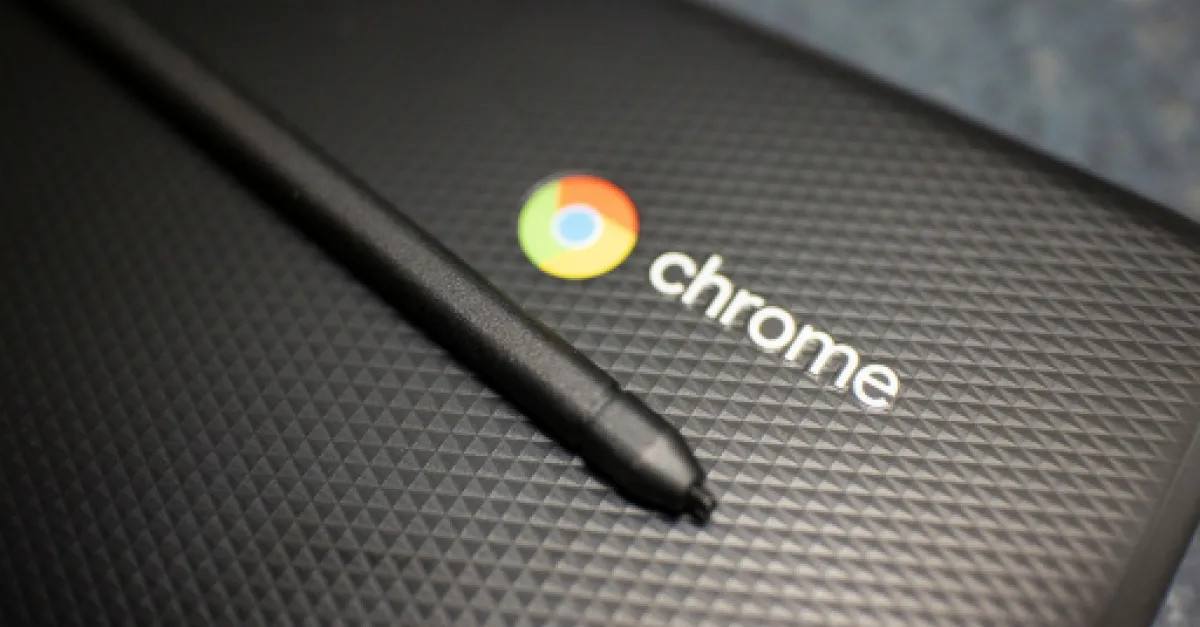Browser Security Test: Microsoft Edge vs Firefox and Chrome

Key Takeaways
- Microsoft Edge Came Out on Top: It blocked all 200 malicious links tested, showing strong built-in security features.
- Chrome Was a Close Second: Google Chrome stopped 198 out of 200 threats, proving it's also very capable at handling malware.
- Firefox Struggled More: Firefox only blocked about 73% of threats, falling behind in malware protection despite strong privacy tools.
- The Test Was Focused on Malware Only: It didn’t look at other dangers like phishing or data leaks, so results are limited to malware defense.
- Extra Protection Is Still Recommended: Tools like Guardio can add another layer of defense by blocking phishing attempts and alerting you to possible data breaches.
In the latest experiment from The PC Security Channel, they've taken an intriguing deep dive into the resilience of three major web browsers. With 200 malware-infested links in play, they set out to discover which browser stands the best chance at keeping you safe. Using automated scripts, they systematically opened each malicious link in Microsoft Edge, Mozilla Firefox, and Google Chrome. The goal? To see which browser is the most adept at blocking threats and shielding users from potential harm. Who will emerge as the champion of cybersecurity? Let’s find out.
{{component-cta-custom}}
Microsoft Edge Faces the Browser Security Test
The test for Microsoft Edge began, and it was challenging to navigate through 200 malware-infested URLs. As the browser worked its way through the list, each URL was opened and assessed. Remarkably, Microsoft Edge managed to block all of these potential threats. The majority were stopped immediately, while a few triggered a cautionary yellow warning. It was a clear demonstration of Edge’s capability to navigate through hazardous digital spaces. Now, let's see how its competitors fared under the same conditions.
Firefox Undergoes the Browser Security Test
The Firefox test was next on the agenda for "The PC Security Channel." Known for its strong emphasis on online privacy, Firefox was briefly introduced before the test script was loaded. As the results came in, Firefox managed to block 145, or 72.5%, of the 200 malware-infected URLs. These results clearly demonstrated that while Firefox offers robust privacy features, Microsoft Edge outperforms it in terms of blocking malware, making Edge the preferable choice for those prioritizing security.
Google Chrome Faces the Browser Security Test
Following Firefox, Google Chrome was put to the test. As the world's most popular web browser, expectations were high. The same script containing 200 malware-infected links was set up and run. Impressively, Chrome blocked 198 (99%) of these URLs, demonstrating its strong capability in handling online threats.
Overall Results:
Microsoft Edge emerged as the frontrunner, with Google Chrome a very close second, and Mozilla Firefox significantly trailing in third place. This outcome isn't surprising, considering Firefox's primary focus on online privacy, whereas Edge and Chrome invest heavily in developing security features and conducting extensive malware research.
*Note: This test didn’t cover other browser threats like phishing scams, data breaches, or any other online threats.
{{component-tips}}
Enhance Your Browser Security with Guardio
No browser is bulletproof on its own, which is why sophisticated cybersecurity software like Guardio is essential. Guardio offers a powerful browser protection tool that works as an extension on Google Chrome and Microsoft Edge. Compatible with all operating systems, it installs in seconds and features a comprehensive set of security capabilities.
Guardio blocks dangerous websites, stops malware, and alerts you to phishing attempts in your inbox and texts on your phone. A single account can cover up to five family members, and you can try it free for 7 days. If you like it, great; if not, you can cancel anytime-no strings attached.
Conclusion
After rigorous testing with 200 malware-infected URLs, Microsoft Edge emerged as the top performer in browser-based malware defense, blocking all threats effectively. Google Chrome followed closely, stopping 99% of malicious links, while Mozilla Firefox lagged behind, blocking only 72.5%. These results highlight the significant gap in built-in security features among the most popular browsers.
However, even the most secure browser can't catch every threat. That’s where Guardio steps in-offering enhanced, real-time protection through a powerful browser extension compatible with Chrome and Edge. With features like phishing alerts, malware blocking, and breach detection, Guardio acts as a vital layer of defense for safer browsing.
{{component-cta-custom}}