Is your computer acting a bit strangely and a bit slowly? Well, you're not alone. Viruses, malware, and other forms of cybercrime are a threat to anyone who uses the internet. Even if you think you know what you're doing online, hackers are always finding new, cleverer ways to scam you. It’s not your fault - it can happen to anyone! especially since cybercrime is on the rise, with an increase of over 600% in the last two years.
So, what’s the solution?
There’s a browser extension for Chrome users that will keep your computer free of viruses and malware - and it works incredibly well.
It’s an easy way to make sure you’re not accidentally infecting your computer, or exposing yourself to identity theft.
Add Guardio To Chrome And Run A Free Security Scan In A Few Clicks
Verified by ${platform} ${browser}.
Instant Results.
4.6/5 based on 3,127+ Trustpilot reviews
Here’s How it Works:
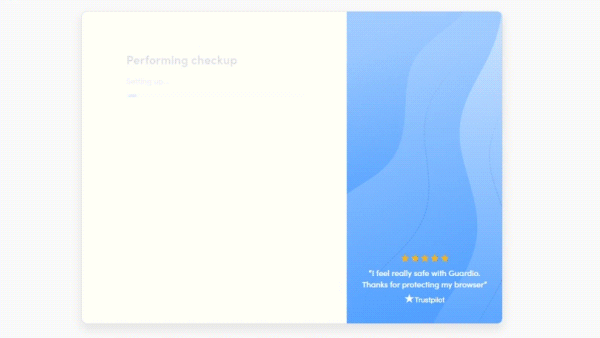
This extension will have your back and warn you when you’re close to having your computer compromised by malware and viruses.
It’s called Guardio, and it gives you 24/7 protection without getting in the way when you use your browser. It spots the hidden malware and threats, and warns you before you access dangerous websites. It also blocks pop-up ads that contain malicious code (and are just really annoying).
Unlike traditional antivirus programs that allow a threat to enter your computer and THEN take action to remove it, Guardio blocks threats BEFORE they have a chance to do any harm.
By using cutting edge computer technology, the team at Guardio has built a tool that helps users maintain their computer, without having to be an expert.
Trusted By Over 1M Users
Over 1,000,000 people are already using Guardio to protect them while they surf the web. The extension has a 4.6/5 rating on Trustpilot, based on over 1,000 reviews.
With 24/7 human support, you can trust that the expert team at Guardio will always be there to help and answer your questions. You can simply browse the web like you would normally, knowing that Guardio will be there to block any malicious websites that attempt to steal your personal info or money.
Here’s How to Get Started:
Protecting your browser is easy. To get started, simply install Guardio and run a free security scan in a few clicks:
Guardio offers a no-obligation 7-day free trial, so you can give it a try before you fully commit. After the trial period, the monthly or annual subscription plans are very affordable.
Start My Full Online Protection Now
Verified by ${platform} ${browser}.
Instant Results.
4.6/5 based on 3,127+ Trustpilot reviews