On March 25th, 2022 Google announced a serious hacking threat to its Chrome browser. These “high-vulnerability” threats attack weaknesses in the software. They allow criminals to invade your hard drive and steal your private information.
Google doesn’t usually announce an emergency security update for only one bug. That means this one is a serious threat!
Google Chrome users should upgrade right now to the latest version (99.0.4844.84). If your browser is this version or higher, you are supposedly safe. (At least, until the hackers find the next work-around.)
Yet, while keeping your Chrome browser up to date is always a good idea, it’s not always guaranteed to protect you. Even using a traditional anti-virus software isn’t enough. hackers are always finding new, cleverer ways to scam you. It’s not your fault - it can happen to anyone! The last 2 years of Corona have seen cybercrime rise by over 600%!
Fortunately, there’s an easy and more secure way to protect your browser from threats. It’s called Guardio.
Guardio is a Chrome extension that monitors suspicious activity and blocks hackers from stealing your data.
Verified by ${platform} ${browser}.
Instant Results.
4.6/5 based on 3,127+ Trustpilot reviews
Guardio Keeps You Safe on the Web
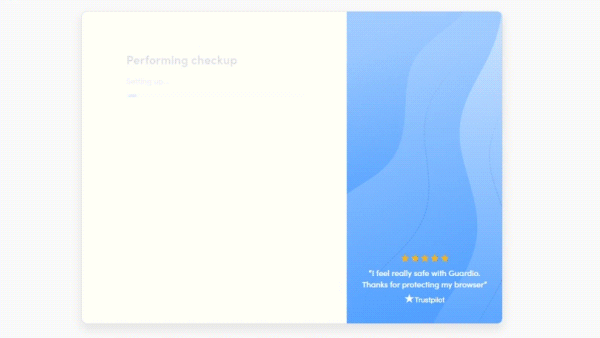
Over one million people use Guardio to keep themselves safe as they browse the web. It’s rated “Excellent” on TrustPilot with 4.5 stars from 1,552 reviews.
Here’s why over a million users choose Guardio to protect them online:
- Get warnings about the latest online threats so you’re never left unprotected.
- Be aware of potential hacks, before criminals can steal your information.
- Protect up to five family members from email scammers.
- Stop annoying pop-up ads that can harm your computer.
- Prevent hackers from sending you dangerous files.
PLUS - Guardio offers a free 7-day trial, so you can give it a try before you commit. After the trial period, you can upgrade to an affordable monthly or yearly plan for full online protection.
Follow These Simple Steps to Protect Your Chrome Browser
Step 1: Click the button below to install Guardio
Step 2: Run a free security scan in seconds.
Step 3: Browse the web with ease, knowing you’re protected.
Start My Full Online Protection Now
Verified by ${platform} ${browser}.
Instant Results.
4.6/5 based on 3,127+ Trustpilot reviews
