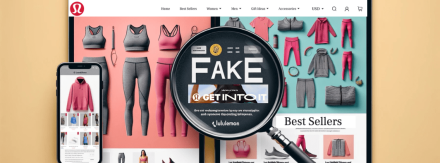Several kinds of malware exist, each with their own ways of affecting victims and means of transmission. In general, malware is typically delivered by way of a link or file that requires a user to click or open to execute. Some are delivered by email, seemingly harmless links on social media or instant messaging platforms, or via text messaging. Here are some of the most common forms of malware:
1. Viruses
Viruses are malicious code attached to otherwise safe downloads. They are activated when an unsuspecting user or automated process activates the downloaded content. They can spread very quickly and have the ability to lock users out of their devices and damage the core functionality of the affected devices and network.
Verified by Google Chrome.
Instant Results.
4.6/5 based on 3,127+ Trustpilot reviews
2. Worms
Unlike Viruses, a worm does not require an unsuspecting user or process to activate. Starting from one device, worms replicate themselves and “slither” from one device to the next within a network until all devices within the network have been affected.
3. Spyware
Spyware is designed to spy on activities conducted on the affected computer or device. It hides in the background and collects data, including keypresses, without a user’s knowledge. This data can include login credentials, full credit and debit card numbers, social security numbers, and anything else viewed on or entered into a computer.
Verified by Google Chrome.
Instant Results.
4.6/5 based on 3,127+ Trustpilot reviews
4. Trojans
Trojans disguise themselves as legitimate software and may, in fact, contain usable software like a photo editor. When software with a trojan is downloaded, it creates backdoors for criminals to use to access your computer and any information contained within it.
5. Adware
Adware uses a variety of means to place advertisements on a user’s screen. This may involve redirecting a user to another website instead of the one they intended to visit, displaying unwanted pop-ups, or push notifications. What Impact Can Malware Have? Malware not only impacts you and the affected device, but it also affects those you interact with.
Because malware is a program running on your computer, it uses your computer’s resources, which can cause extreme slowness when opening applications and websites. Malware can cause your computer to crash, display error messages continually, or prevent it from shutting down or restarting. Malware can be used for identity theft by gathering your personal information from your computer. Malware can send spam from your email account, which could in-turn affect the devices of those who open an email trusting you as the sender.
How can I protect myself and my loved ones from being affected by malware?
- Always be careful when clicking on links online.
- Never download content from third-party sources. Rely on the official download link provided by the content’s creator.
- Research the company that created a product by doing an online search for the name of the company + reviews on websites like Trustpilot before downloading anything from them to ensure that they have a good reputation.
- Install Browser Protection designed to identify and block malicious code, like malware, before it is downloaded to your device.
Verified by Google Chrome.
Instant Results.
4.6/5 based on 3,127+ Trustpilot reviews